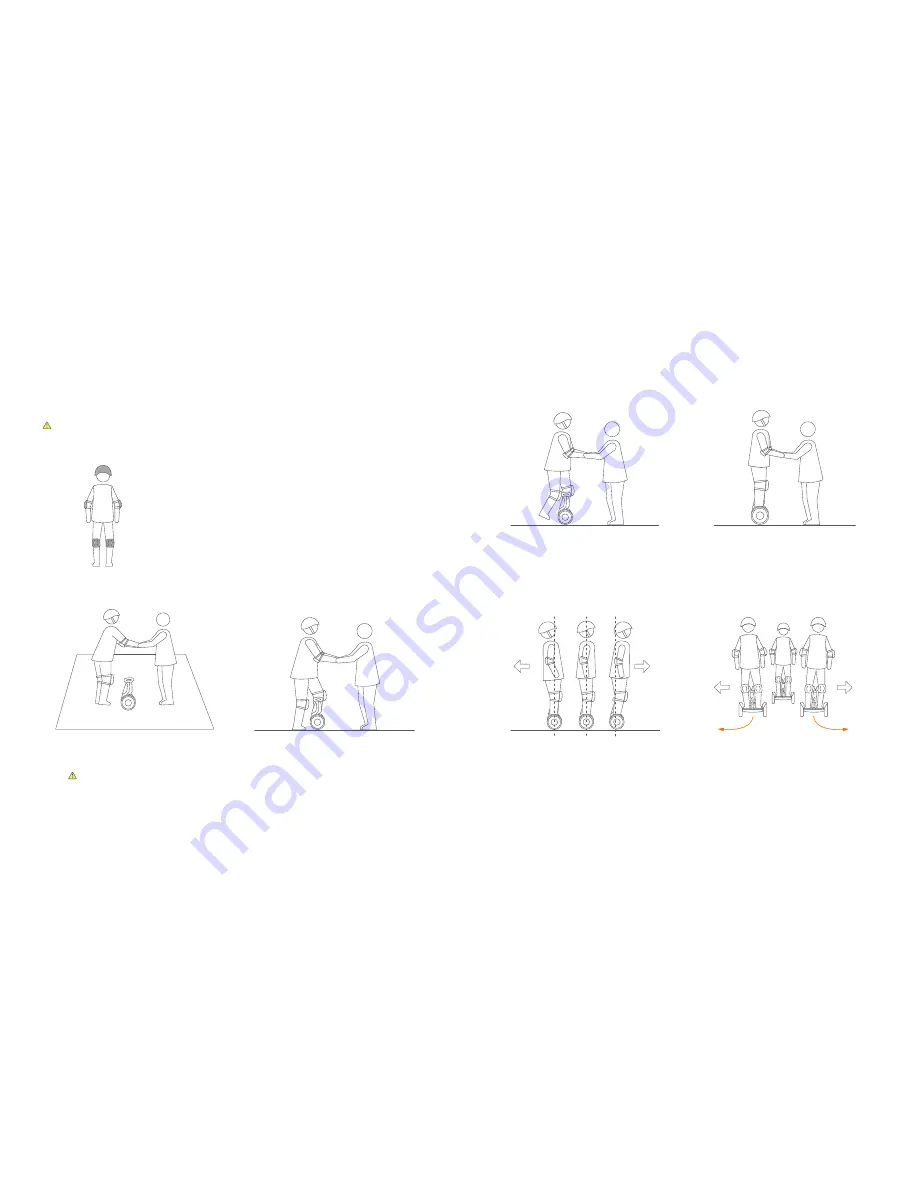
10
11
8
Learning to Ride
Go to a large open area and ask a friend to assist
you on your first ride.
1
Lightly place one foot on the foot mat,
while keeping your other foot on the
ground holding your weight. Do not
press the steering bar with your leg.
2
Stand with your weight evenly
distributed on both feet and
relax, looking straight ahead.
4
Gently lean your body forward and
backward to control your movement.
5
To turn, gently lean left or right
against the steering bar.
6
3
Slowly transfer your weight onto the
Smart. The unit will beep, indicating it
is now in Balance Mode. Slowly step
on with your other foot.
≥
4
≥
4m
WARNING
Always step on from the back of the Smart.
After activation, the App will lead you through the New
Rider Tutorial. Please follow the instructions in the App
and in this manual.
NOTE
You must first download the Ninebot by Segway App on
your mobile device. The App will lead you through the New
Rider Tutorial.
For your safety, the Smart will limit the max speed to
4.3 mph (7 km/h) until you complete the New Rider
Tutorial. For the first 0.6 miles (1 km) after completing the
New Rider Tutorial, the max speed will be limited to 6.2
mph (10 km/h), after which you can disable the speed
limiter via the App and reach a maximum speed of 10 mph
(16 km/h).
Wear an approved helmet and other
protective gear to minimize any
possible injury.
WARNING
Rider must weigh 55–220 lbs (25–100 kg)
and must be 4'3"–6'6" (130–200 cm) tall.














