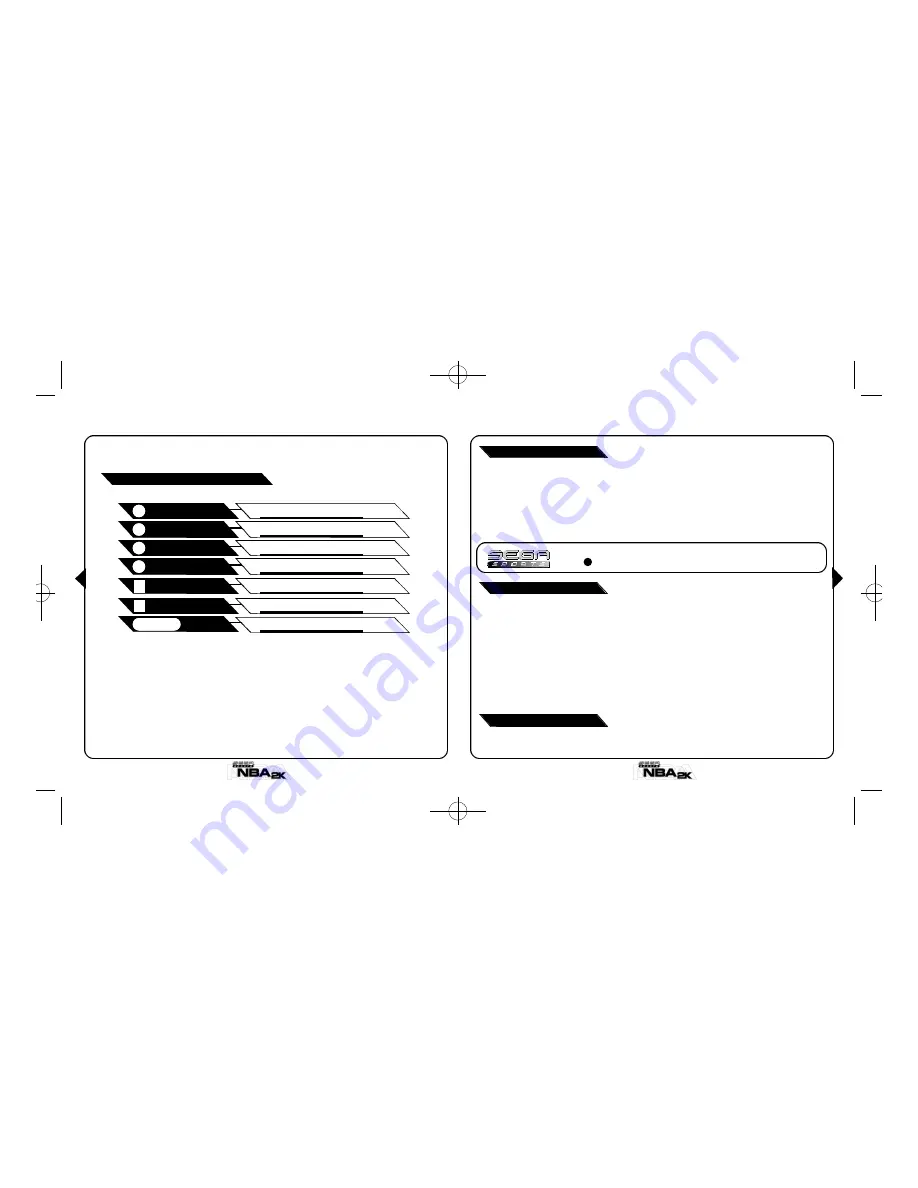
27
26
Replay Controls
Replay Controls
Replay Controls
Replay Controls
A
Play at real time speed
B
Zoom out
X
Zoom in
Y
Replay panel ON/OFF
L
Rewind (analog)
R
Fast forward (analog)
D-PAD
Moves aim indicator
Note: While moving the aim indicator, you can also “lock on” to any player to follow them
throughout the entire replay. To do so, simply move the aim indicator directly on top of
whatever target you wish to track.
Fantasy Draft
Ever wonder what it’s like to be in a team’s war room during the NBA Draft? This may
be as close as you ever get. To conduct a full league fantasy draft before starting your
season, set fantasy draft ON in the season setting menu. If you choose to do a draft, you
will be shown a list of teams from which you can draft for. Up to four users can partici-
pate in the draft. Enter a user name for any teams you want to select and the Dreamcast
will draft for all unselected teams.
Note: You can choose as many teams as you want to pick for in the draft.
Saving
The game automatically saves data for you after you exit a savable mode (Season,
Playoffs, etc.) What will they think of next?
VMU Features
Your VMU screen will display various information and messages during gameplay.
Things you can expect to see are:
➪
Fun messages after dunks, 3-pointers, blocks, alley-oops, last second shots and more
➪
Players’ number and position when you have the Pass Icons up
➪
Players’ foul situation, after a foul has been committed
➪
Players’ energy situation, from time to time
➪
Individual player’s energy, when he first becomes fatigued
➪
Team timeout review, when either team has called a timeout
➪
Shot rater and percentage, when a shot has been taken
If you want to increase the speed of the team selections, press
X
to do so.
TIP
TIP
2KBasketball_Manual 2/25/00 11:47 AM Page 26

















