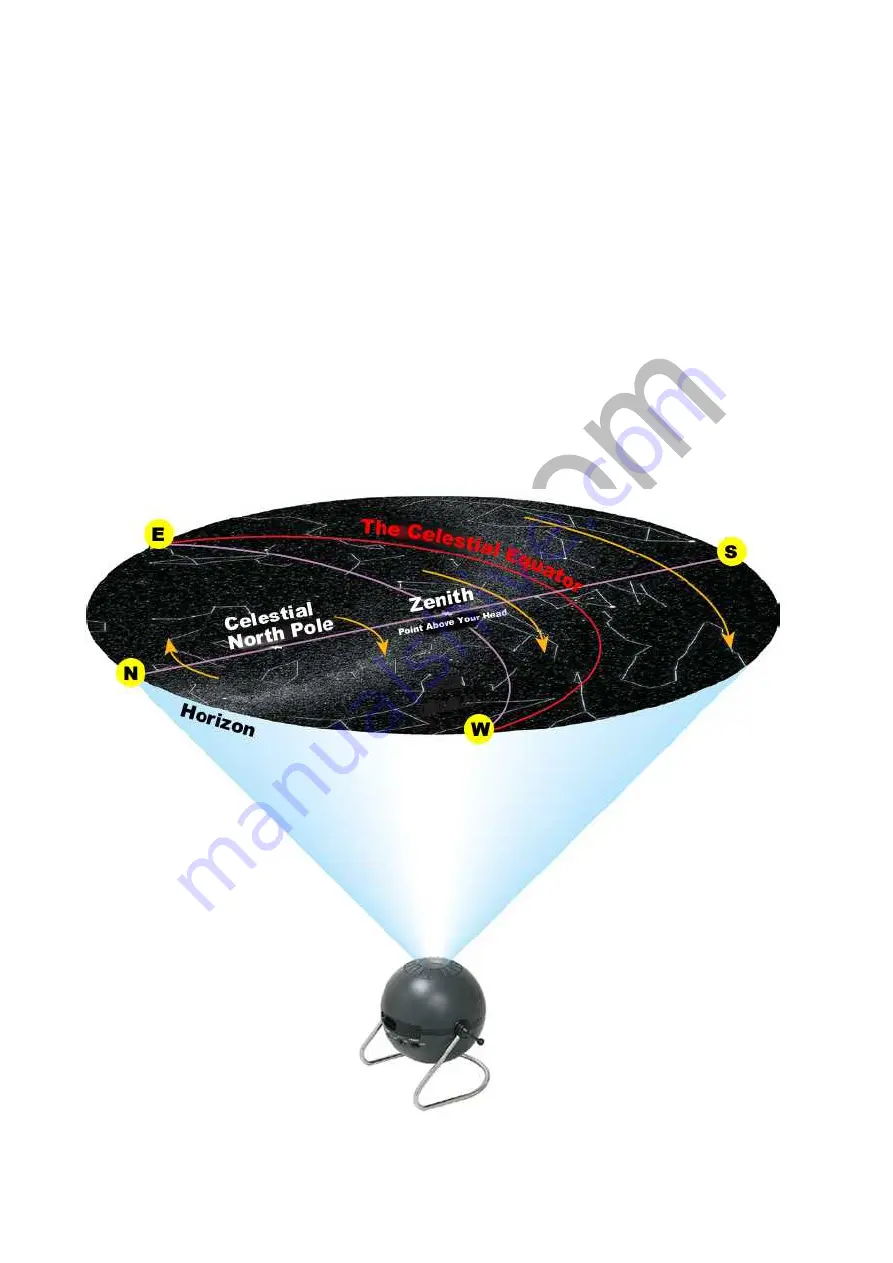
Jzool.com
8
The celestial sphere and Homestar’s representation of the sky
The following sections are translations from the supplementary guide book.
When we look at the heavens it seems as if the stars are strewn across the surface of a great
sphere that surrounds the earth. This imaginary sphere is called the Celestial Sphere in
astronomical terms. Of course the actual sky consists of stars that are placed in vast
three-dimensional space each at varying distances from the Earth, so the two-dimensional
surface of the Celestial Sphere is merely conceptual.
The Homestar translates the surface of the Celestial Sphere to a flat, two-dimensional
representation which can be projected on your ceiling. The movement of the actual night sky
with respect to the rotation of the Earth is reproduced by the Homestar’s rotating star disc.
In actuality the Earth completes a rotation every 23 hours and 56 minutes. The Homestar
completes the rotation 120 times faster at 12 minutes per revolution.
The heavens revolve around a point called the Celestial Pole which corresponds to the point
above the axis of the Earth. So the direction beneath the celestial pole is always North. This
fact should give you an indication of direction when viewing the sky with the Homestar.




























