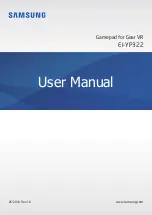MAN-S075-UK
Important Health Warning About Playing Video Games
Photosensitive Seizures
A very small percentage of people may experience a seizure when exposed to certain
visual images, including fl ashing lights or patterns that may appear in video games.
Even people who have no history of seizures or epilepsy may have an undiagnosed
condition that can cause these “photosensitive epileptic seizures” while watching
video games.
These seizures may have a variety of symptoms, including lightheadedness,
altered vision, eye or face twitching, jerking or shaking of arms or legs, disorientation,
confusion, or momentary loss of awareness. Seizures may also cause loss of
consciousness or convulsions that can lead to injury from falling down or striking
nearby objects.
Immediately stop playing and consult a doctor if you experience any of these
symptoms. Parents should watch for or ask their children about the above
symptoms—children and teenagers are more likely than adults to experience these
seizures. The risk of photosensitive epileptic seizures may be reduced by taking
the following precautions: Sit farther from the screen; use a smaller screen; play
in a well-lit room; and do not play when you are drowsy or fatigued.
If you or any of your relatives have a history of seizures or epilepsy, consult a doctor
before playing.
Product Care
Handle the game disc with care to prevent scratches or dirt on either side of the disc.
Do not bend the disc or enlarge its centre hole.
Clean the disc with a soft cloth, such as a lens cleaning cloth. Wipe lightly, moving in
a radial pattern outward from the centre hole towards the edge. Never clean the disc
with paint thinner, benzene, or other harsh chemicals.
Do not write or attach labels to either side of the disc.
Store the disc in its original case after playing. Do not store the disc in a hot or humid
location.
The
Beijing 2008™ - The Offi cial Video Game of the Olympic Games
game disc
contains software for use on a personal computer. Please do not play the disc on an
ordinary CD player, as this may damage the disc.
Also read the manual of your personal computer.
The game discs may not be used for rental business.
Unauthorised copying of this manual is prohibited.
Unauthorised copying and reverse engineering of this software is prohibited.
•
•
•
•