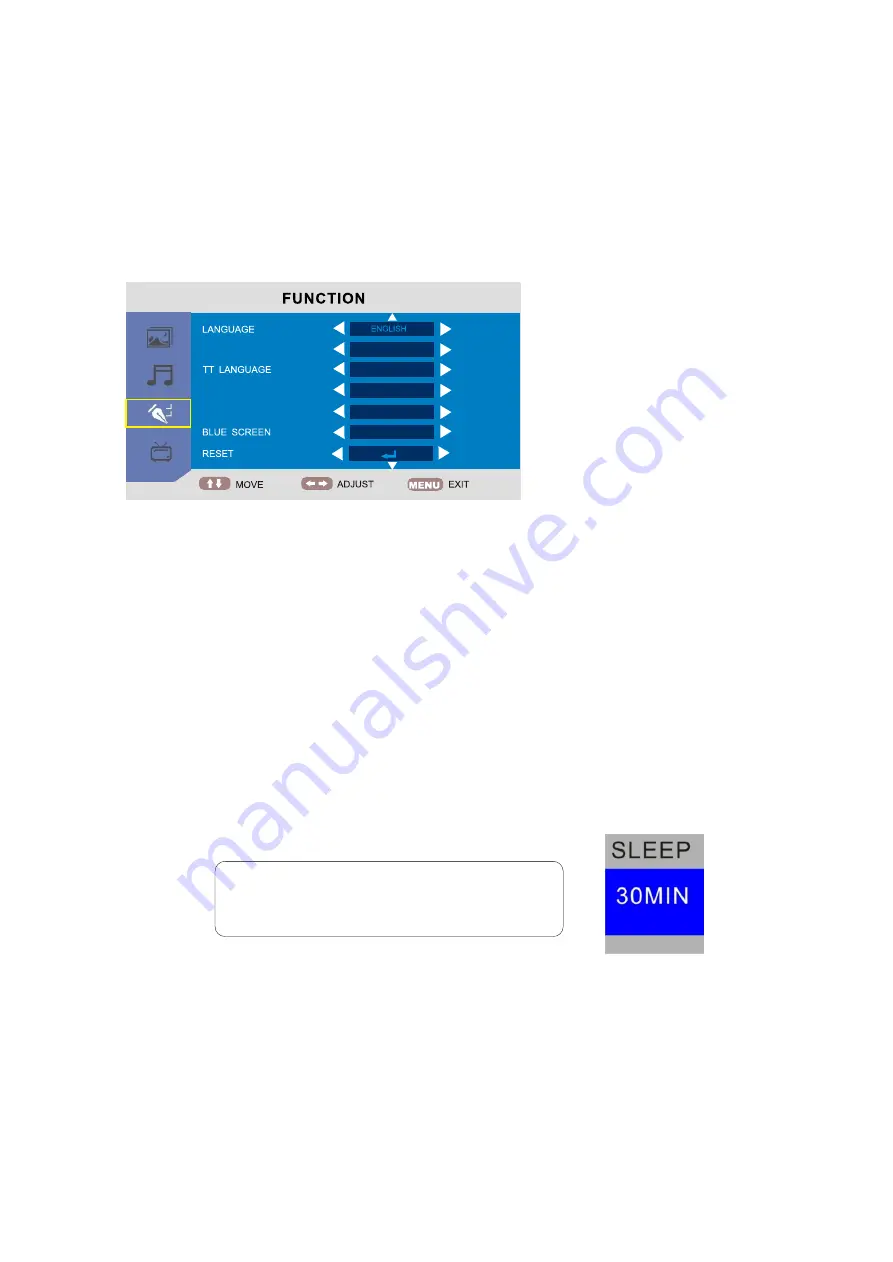
FUNCTION MENU
Press
MENU
button on to display the main menu.
1. Press
button
to
select FUNCTION in the main menu, press
button
to enter the submenu.
q
/
p
u
2. Press the
button
to
select
your
option
what
you
want
to
adjust
in
the
FUNCTION
menu
.
q
/
p
3. Press the
button
to
adjust
t
/
u
4. When you are satisfied with your adjustment, press the MENU button to return to the
previous menu or press the EXIT button to exit the main menu.
LANGUAGE
Use
to
select
the
language
in
the
language
menu
.
It
also
can
be
selected
in
the
t
/
u
First Time Installation.
VIDEO SIZE
This option allows you to select the screen display mode which best corresponds to your viewing
requirements.
Note: The available aspect mode may be different in different input signal.
TT
LANGUAGE
Use
to select TT(Teletext) Language.
t
/
u
SLEEP TIMER
Select
the
sleep
time
to
put
automatically
the
TV
in
standby
mode
,
for
example
,
the
TV
will
be
in
standy
mode
30
min
after
you
set
the
SLEEP
TIMER
30
min
.
Timer
can
be
selected
as
0
min
(
off
)
to
120
min
.
EASY WAY
:
You
can
select
the
sleep
time
by pressing
SLEEP
button repeatedly.
OSD TIMER
:
You
can
select
the
time
when
the
OSD
display
on
the
screen
from
5
Sec
to
60
sec
.
BLUE SCREEN:
This
option
allows
you
to
select the blue background on or off. If on, the
screen background will turn blue at very weak or no signal condition
RESET
:
Press
ENTER
or
►
button
to
reset
the
TV
to
the
factory
default
.
ENGLISH 16
VIDEO SIZE
SLEEP TIMER
OSD TIMER
FULL
WESTEURO
OFF
60 SECONDS
ON
Summary of Contents for Venezia
Page 1: ...4 c 8 5 7 m 1 with DVB T and DVD VENEZIA ...
Page 2: ...1 2 5 7 8 9 13 13 37 39 40 31 DVD Allgemeine Einstellungen ...
Page 5: ...Deutsch 3 ...
Page 8: ...Deutsch 6 ...
Page 55: ...ENGLISH 12 MEDIA FAV ...
Page 84: ...1 2 5 7 8 9 13 13 37 39 40 31 Fonctionnement du DVD ...
Page 85: ...Française 1 ...
Page 86: ...Française 2 ...
Page 87: ...Française 3 ...
Page 88: ...Française 4 ...
Page 89: ...Française 5 ...
Page 90: ...Française 6 ...
Page 91: ...Française 7 User Manual ...
Page 98: ...Française 14 ...
Page 99: ...Française 15 ...
Page 100: ...Française 16 ...
Page 101: ...Française 17 ...
Page 102: ...Française 18 ...
Page 103: ...Française 19 ...
Page 104: ...Française 20 ...
Page 105: ...Française 21 ...
Page 106: ...Française 22 ...
Page 107: ...Française 23 ...
Page 108: ...Française 24 ...
Page 109: ...Française 25 ...
Page 110: ...Française 26 ...
Page 111: ...HDMI YPBPR P ÉRITEL Française 27 ...
Page 112: ...Française 28 ...
Page 114: ...Française 30 ...
Page 121: ...Française 37 ...
Page 123: ...18 5 pouce 0 3 H x0 3 V 1000 1 250cd m 170 H 160 V 100 240V 50 60Hz Française 39 ...
Page 125: ...1 2 5 7 8 9 13 13 37 39 40 31 DVD operazione ...
Page 126: ...Italiano 1 ...
Page 127: ...Italiano 2 ...
Page 128: ...Italiano 3 ...
Page 129: ...Italiano 4 ...
Page 130: ...Italiano 5 ...
Page 131: ...Italiano 6 ...
Page 132: ...User Manual Italiano 7 ...
Page 139: ...Italiano 14 ...
Page 140: ...Italiano 15 ...
Page 141: ...Italiano 16 ...
Page 142: ...Italiano 17 ...
Page 143: ...Italiano 18 ...
Page 144: ...Italiano 19 ...
Page 145: ...Italiano 20 ...
Page 146: ...CH MANAGE Premere per selezionare il ENTER CH MANAGE e premere per entrare in Italiano 21 ...
Page 147: ...Italiano 22 ...
Page 148: ...Italiano 23 ...
Page 149: ...DEL TV CH DEL RADIO CH Italiano 24 ...
Page 150: ...Impostazioni avanzate TIMER Italiano 25 ...
Page 151: ...PC PC MENU Italiano 26 ...
Page 152: ...HDMI YPBPR SCART Italiano 27 ...
Page 153: ...MEDIA Movie Italiano 28 ...
Page 154: ...EPG Italiano 29 ...
Page 155: ...Italiano 30 ...
Page 162: ...Italiano 37 ...
Page 164: ...18 5 0 3 H x 0 3 V 1000 1 250cd m 170 H 160 V 100 240V 50 60Hz Italiano 39 ...
Page 176: ......






























