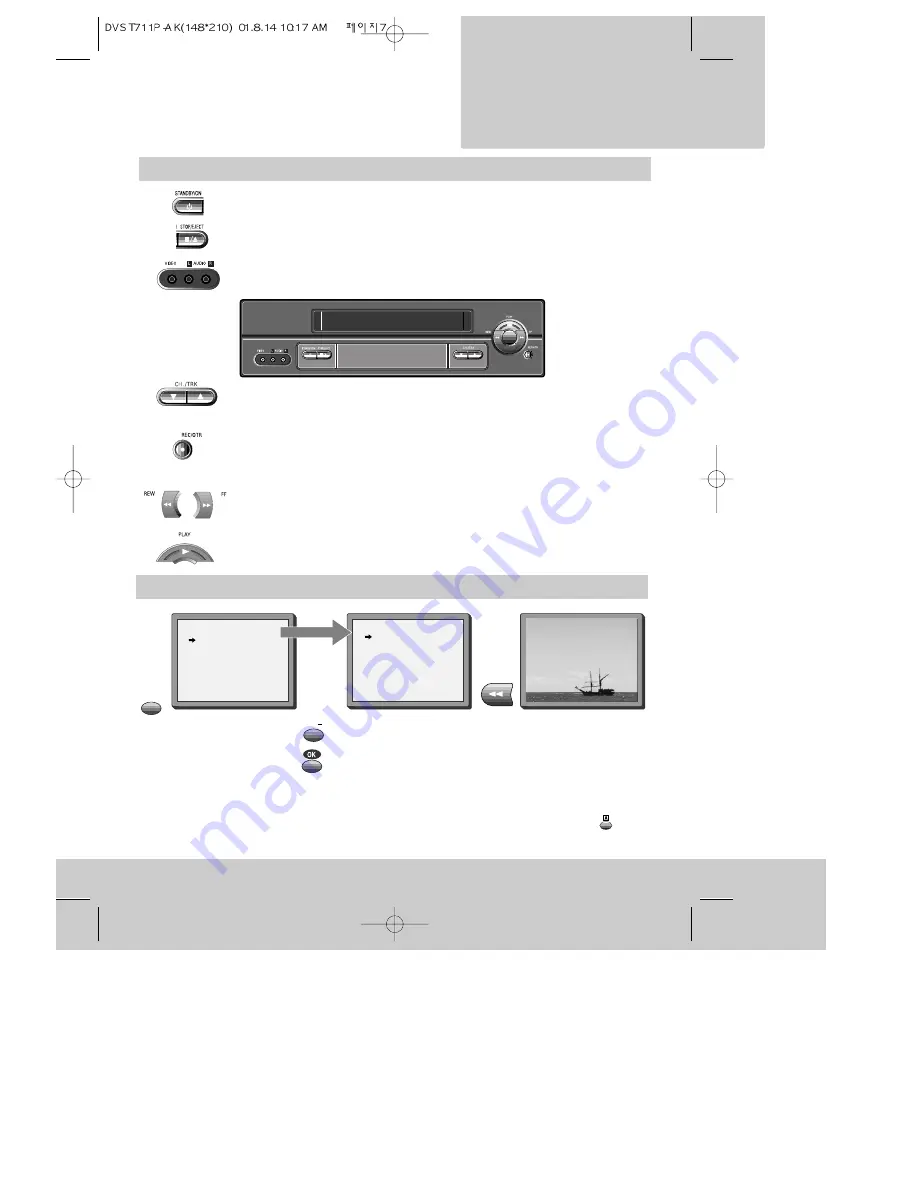
7
The front of the video recorder
On-screen display
MAIN MENU
example
The menus show you which
button to press at the next step.
Some menus go off after a while
if you do not press any buttons.
The tape-control menu only
appears when there is a cassette
in the video recorder.
When you press a control
button, other information
appears on the screen
temporarily. You can
change some of the
information which appears
by pressing the
button (see page 26).
REW SP PR01 BBC1
The video’s menu system
gives you easy-to-understand
access to the less used
functions such as tuning to
stations, setting the clock
and so on.“Tape Control”
Menu appears only when a
tape is in the VCR.
TIMER PROGRAM
PR PRESET
VCR SETUP
TAPE CONTROL
PR+/-:SELECT
OK:CONFIRM MENU:END
VCR SETUP
CLOCK SET
RF OUTPUT SET
2ND SCART SET
16:9 SET
OSD ON/OFF
PR+/-:SELECT
OK:CONFIRM MENU:END
standby/on (see page 11).
Stops play, fast forward, rewind, and so on (see page 22).
Ejects the video cassette.
Front input sockets for connecting a camcorder (see page 11).
Selects television programmes.
Records (see page 29).
OTR (one-time recording). Press this button once to record for 30 minutes.
Then, each time you press the button it makes the video record for 30 minutes
longer before switching off (see page 32).
Fast forwards or rewinds a cassette. Picture search during playback (see page 22).
Plays a video cassette
MENU
2x
PR
v i d e o r e c o r d e r
S e t t i n g u p t h e






















