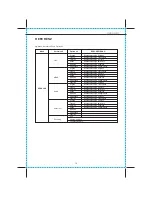8
BASIC CONNECTION
!
!
!
!
Ensure that the power switch of this unit and
other equipment to be connected is turned off
before commencing connection.
Read through the instructions before
connecting other equipment.
Ensure that you observe the colour-coding
when connecting audio and video cords.
Composite Video Signal is lowest quality, and
better quality S-Video,best quality RGB and
component (if TV set allows the appropriate
connection method.).
1. TV set
2. DVD/CD player
3. Connect Video/Audio cable to the
Video/Audio output jacks on the DVD player,
and connect the Video/Audio input jacks to
the TV set.
4. Connect the Scart cable to the scart output
Jack on the DVD player and connect the Scart
input jack to the TV set
5. Connect the AC power cord to the AC outlet.
1. Audio player (optional)
2. TV set (optional)
3. DVD/CD players
4. Connect the Video cable to the video output
jack on the DVD player, and connect the video
input jack to the TV set.
5. Connect the Audio cable to the Audio output
jacks on the DVD player and connect the
Audio jacks to the Audio player unit.
6. Connet the S-Video cable to the S-Video out
jack on the DVD player and connect the S-
video in jack to the TV set
7. Connect the Coaxial cable to the Audio
Output on the DVD unit and connect the
coaxial audio into the Audio player unit.
A: Connecting to a stereo TV set
B: Connection to audio equipment
1
A
1
2
B
2
5
4
3
7
4
3
5
SCART OUT
ML
MR
COAXIAL
S-VIDEO
Y
Pb/Cb
Pr/Cr
VIDEO
SCART OUT
ML
MR
COAXIAL
S-VIDEO
Y
Pb/Cb
Pr/Cr
VIDEO
6