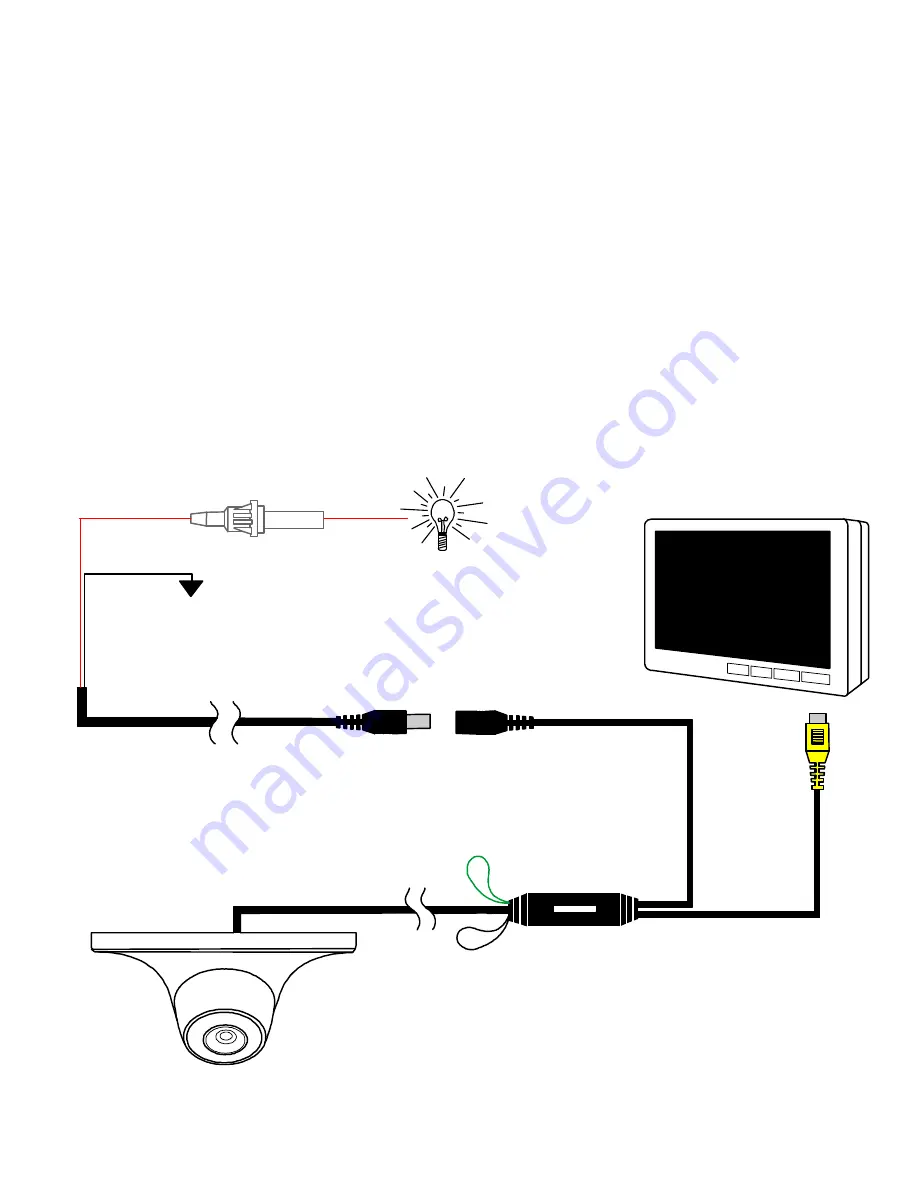
WIRING:
1. Carefully choose a hidden out-of-sight location (possibly behind the plate) for drilling the cable
hole. Some vehicles may have an existing hidden rubber grommet or plug available to avoid
having to drill into the body. Be sure to double-check for any wiring or obstructions behind the
surface where you are going to drill the cable hole.
2. Choose a convenient place to run the camera cable up the left, right or center of the vehicle. As
a rule of thumb, try to avoid main factory harness looms that may contain high levels or RF noise
or interference.
3. You can connect the camera power at the rear of the vehicle behind the reverse lights. You may
also connect power inside the vehicle under the dash or in the trunk. The RED power wire goes
to Reverse Light +12V, and the BLACK wire to Ground.
4. Run the YELLOW RCA video cable to your monitor’s video input or reverse camera input.
5. There are two small sets of GREEN and WHITE wires that come out of the main camera harness.
Connect the GREEN wires together to deactivate the distance grid. Connect the WHITE wires
together to activate Mirror Imaging.
NOTE
: Whenever you connect or disconnect the GREEN or WHITE wires, you must remove
power from the camera and then power it back up for the changes to take effect.
MONITOR
GREEN WIRE
Distance Grid Option
WHITE WIRE
Mirror Image Option
Connect to +12V
Reverse Light
RED WIRE
BLACK WIRE
Ground
BLACK Power Plug
SV-6940.LM.II
YELLOW RCA
Connect to
Monitor






















