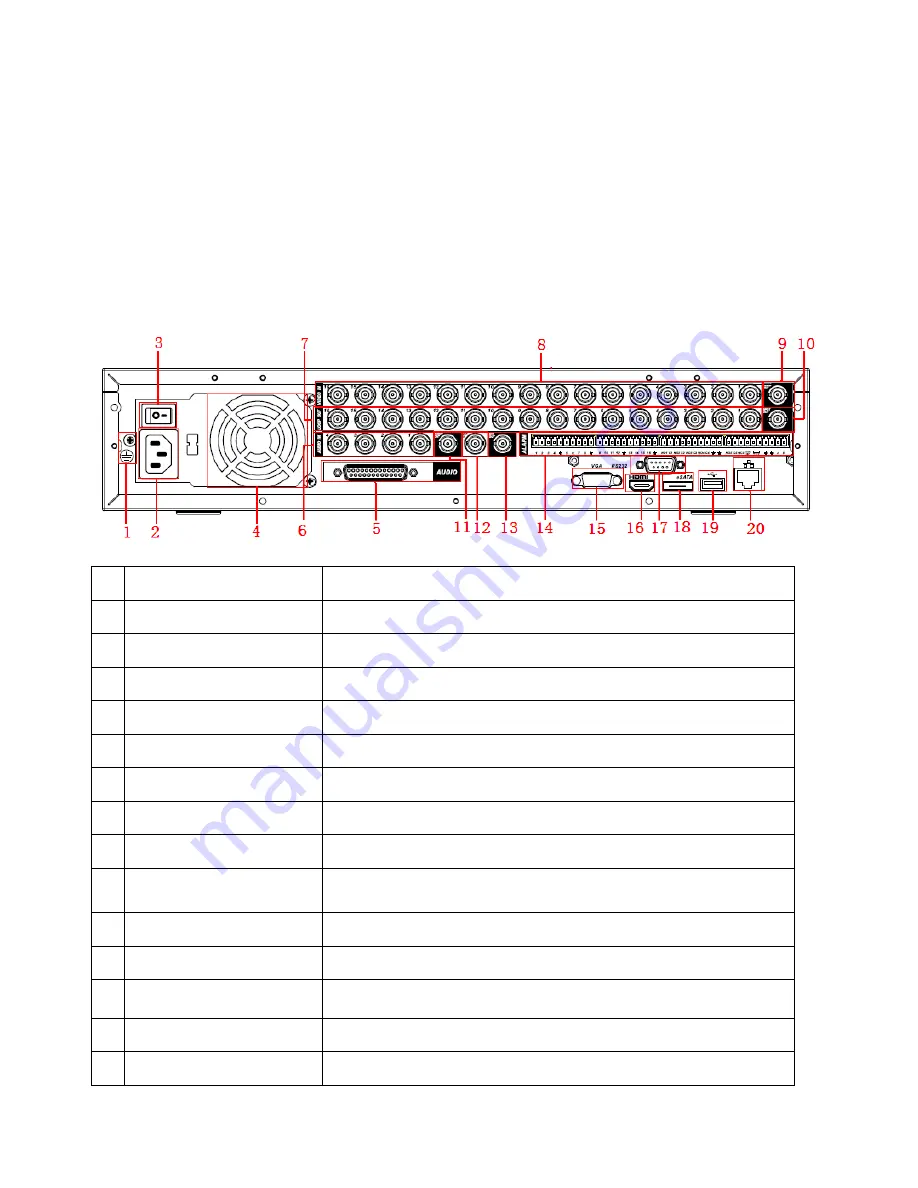
3
Installation
Before installing this unit, please read through the following points:
•
Do not place cords from the AC adapter where they can be pinched or stepped on.
•
Leave at least 50mm of space between the DVR and other objects to allow air circulation.
•
Do not expose the DVR or Cameras to excessive heat, cold, or moisture.
•
Never immerse any component in water, and do not spray cleaners of solvents on the unit. Unplug
units before cleaning. When cleaning, use a damp, lint-free cloth only.
•
Do not place heavy objects on cords, or cover cords with rugs or carpet.
•
Service should be handled only by qualified technicians.
Rear Panel
1
“
Ground
”
Grounding Point
2
“
240V
”
Connect to 240V power.
3
“POWER”
Switch on/off to supply power to the device.
4
“Fan”
DVR Cooling
7
“Loop Outputs”
Some Models will have Loop outputs
8
“
VIDEO INPUT
”
BNC Analogue Video connection for 8 – 32 cameras.
9
“
VIDEO OUTPUT
”
BNC Analogue Video Output.
10
“Matrix output”
Matrix video output
11
“
AUDIO OUT
”
Audio Output.
14
“ALARM INPUT”
Alarm input panel, see User Manual or Included CD for more
information.
15
“VGA”
Connect to monitor using VGA cable. (Not Supplied)
16
“HDMI”
Connect to Digital Monitor with supplied HDMI cable.
17
“RS232”
RS323 connector for optional terminal configuration.
19
“
USB PORT
”
Connect USB Mouse.
20
“LAN PORT”
Connect to Network/Internet for remote monitoring.
Summary of Contents for DVRSVIEWxV4
Page 2: ...1...





































