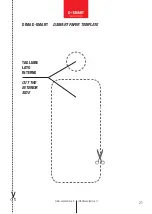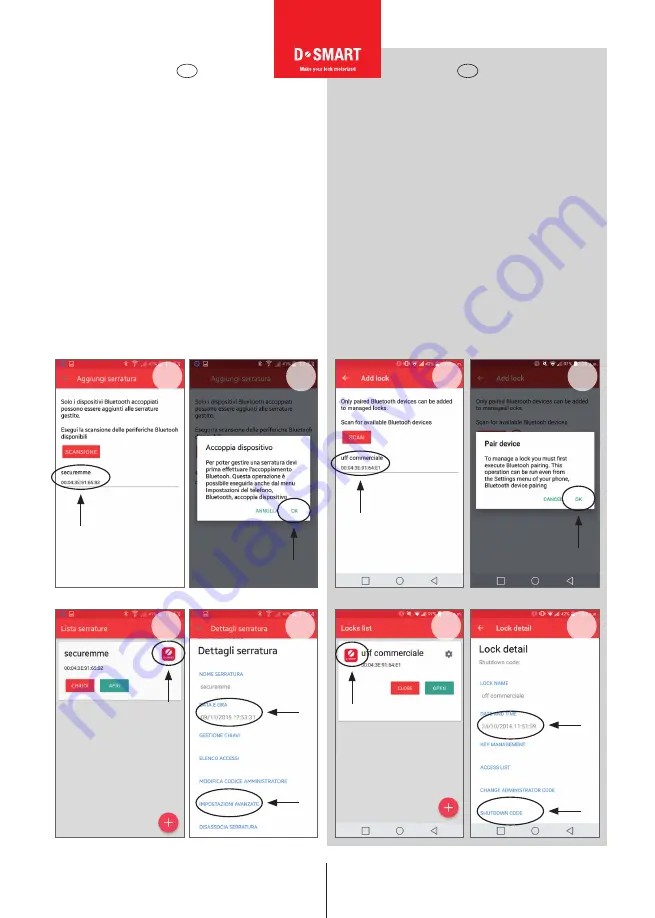
15.
Cliccare su scansione per trovare il dispositivo
Securemme con il suo indirizzo relativo.
16.
Cliccare su Securemme e associare il dispositivo
con lo smartphone.
17.
Cliccare sul logo impostazioni per accedere a
dettagli serratura.
18.
Cliccare data e ora e salvare per sincronizzare l’ora
con il dispositivo.
15.
Click on Scan to find the Securemme device with its
relative address.
16.
Click on Securemme and connect the device with
the smartphone.
17.
Click on the logo settings to get access to the lock
detail.
18.
Click on date and time and save to synchronize the
time with the device.
IT
EN
www.securemme.it
8
15
16
17
18
8
15
16
17
18
Summary of Contents for DSMART
Page 1: ...SMART ...
Page 24: ... ...