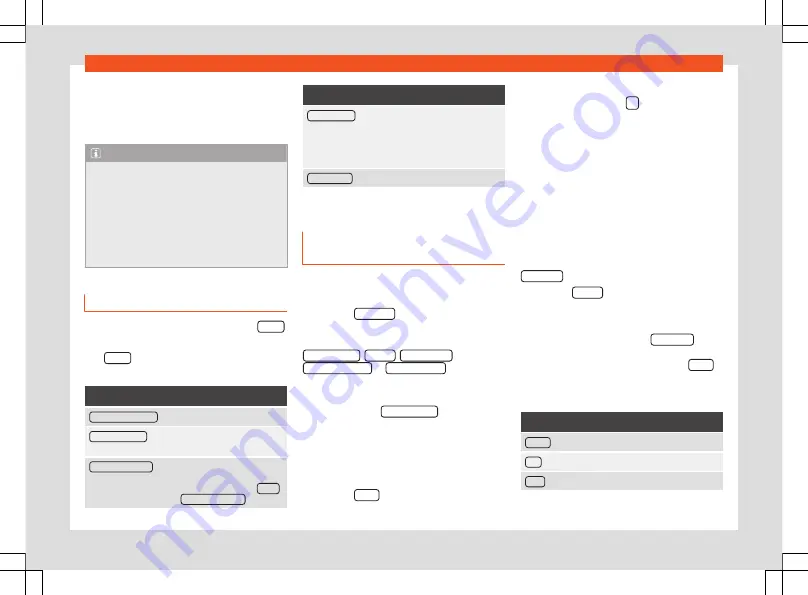
Operating modes
For other adjustments to the navigation rec-
ommendations, select
Navigation > Set-
tings > Navigation announcements
settings.
Note
●
If you miss a turning during route guid-
ance and are currently unable to turn back,
keep on driving until the navigation system
offers a new route.
●
The quality of the navigation recommen-
dations given by the Infotainment system
depends on the navigation data available
and any reported traffic problems.
Route
In the
Navigation
main menu, press the
Route
function button.
The
Route
function button is only displayed
with route guidance activated.
Function button: function
Stop route guidance
: Aborts current route guidance.
Enter destination
: To enter a new destination or a new
stopover
.
Congestion ahead
: To exclude a section (of 0.2 to 10
km in length) from the current route, e.g. to avoid
congestion. To cancel the exclusion, press the
Route
function button and then
Cancel congestion
.
Function button: function
Change route
: The map of the calculated route ap-
pears and by holding a finger on the route and drag-
ging the finger across said map, the route is changed
to the road(s) that you want and the new route is then
recalculated.
Route details
: View route information for current route.
a)
Only available for the model: Navi System Plus
My destinations (destination mem-
ory)
The stored destinations can be selected from
the
My destinations
menu.
●
Press the
My dests.
function button in the
main
Navigation
menu.
●
Select the desired function button.
Store position
,
Routes
,
Destinations
,
Last destinations
or
Home address
.
Store position
●
By pressing the
Store position
function but-
ton, the vehicle's current position is stored as
a
Flagged destination
in the destination
memory.
●
Mark the
Flagged destination
in the
destination memory.
●
Press the
Store
function button.
The name can be changed in the following
input window. Press the
function button to
store the destination.
Routes
In the
Route
mode, you can define various
destinations (final destination and stopovers).
The
starting point
of a route is always the
current vehicle position determined by the In-
fotainment system. The
destination
is the
end point of a route.
Stopover destinations
are driven to before the destination.
●
In the
Navigation
main menu, press the
My Dests.
function button.
●
Press the
Routes
function button. The
routes stored previously will appear.
If you have not stored any routes or want to
create a new route, press the
New route
func-
tion button and then follow the instructions as
for a new destination, before pressing
Store
.
Pressing on a stored route brings up the fol-
lowing function buttons:
Function button: function
Delete
: To delete a stored route.
Edit
: To edit and store a route.
Start
: To start route guidance.
»
223
Summary of Contents for Ateca 2018
Page 1: ...Owner s manual SEAT Ateca 575012720BG Inglés 575012720BG 07 18 SEAT Ateca Inglés 07 18 ...
Page 105: ......
Page 106: ...Operation Fig 121 Instruments and controls 104 ...
Page 390: ...Technical data Dimensions Fig 314 Dimensions Fig 315 Angles and ground clearance 388 ...
Page 392: ......
Page 409: ......
Page 410: ......
Page 412: ...Owner s manual SEAT Ateca 575012720BG Inglés 575012720BG 07 18 SEAT Ateca Inglés 07 18 ...






























