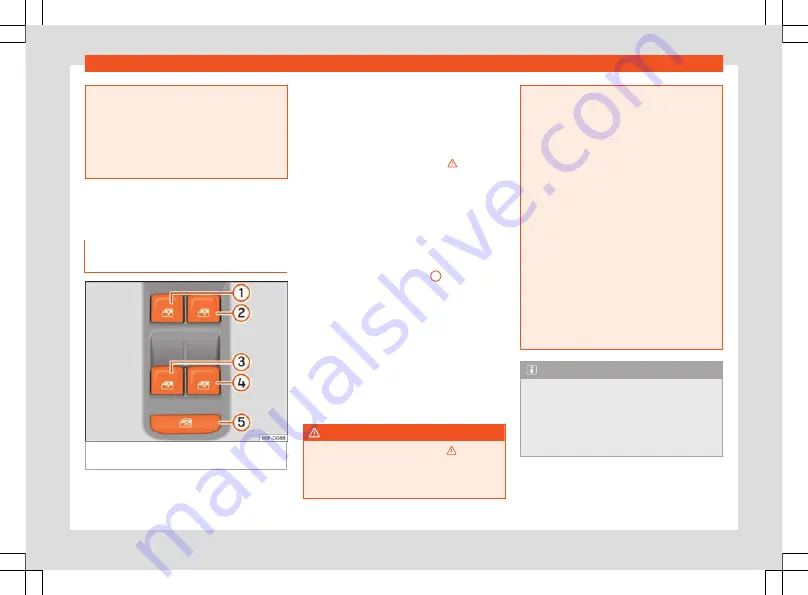
Operation
●
Never drive with the rear lid open or half-
closed, exhaust gases may penetrate into
the interior of the vehicle. Danger of poi-
soning!
●
If you only open the rear lid, do not leave
the key inside. The vehicle cannot be
opened if the key is left inside.
Controls for the windows
Opening and closing the electric
windows
Fig. 147
Detail of the driver door: controls for
the windows.
Read the additional information carefully
›››
The front and rear electric windows can be
operated by using the controls on the driver
door. The other doors each have a switch for
their own window.
Always close the windows fully if you park the
vehicle or leave it unattended
›››
.
You can use the electric windows for approx.
10 minutes after switching off the ignition if
neither the driver door nor the front passen-
ger door has been opened and the key has
not been removed from the ignition.
Safety switch
*
The safety switch
door can be used to disable the electric win-
dow buttons on the rear doors.
Safety switch not pressed
: buttons on rear
doors are activated.
Safety switch pressed
: buttons on rear doors
are deactivated.
The safety control symbol
lights up in yel-
low if the buttons on the rear doors are
switched off.
WARNING
Observe the safety warnings
.
●
Incorrect use of the electric windows can
result in injury.
●
Never close the rear lid without observing
and ensuring it is clear, to do otherwise
could cause serious injury to you and third
parties. Make sure that no one is in the path
of a window.
●
If the ignition is switched on, the electric
equipment could be activated with risk of
injury, for example, in the electric windows.
●
The doors can be locked using the re-
mote control key. This could become an
obstacle for assistance in an emergency
situation.
●
Therefore always take the key with you
when you leave the vehicle.
●
The electric windows will work until the
ignition has been switched off and one of
the front doors has been opened.
●
If necessary, use the safety switch to dis-
able the rear electric windows. Make sure
that they have been disabled.
Note
If the window is not able to close because it
is stiff or because of an obstruction, the
window will automatically open again
›››
. If this happens, check why the
window could not be closed before at-
tempting to close it again.
144
Summary of Contents for Ateca 2018
Page 1: ...Owner s manual SEAT Ateca 575012720BG Inglés 575012720BG 07 18 SEAT Ateca Inglés 07 18 ...
Page 105: ......
Page 106: ...Operation Fig 121 Instruments and controls 104 ...
Page 390: ...Technical data Dimensions Fig 314 Dimensions Fig 315 Angles and ground clearance 388 ...
Page 392: ......
Page 409: ......
Page 410: ......
Page 412: ...Owner s manual SEAT Ateca 575012720BG Inglés 575012720BG 07 18 SEAT Ateca Inglés 07 18 ...
















































