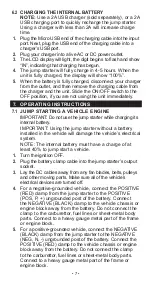• 8 •
6.
Slide the ON/OFF switch to the ON position. The green
LED on the smart cable should light.
NOTE: If the vehicle battery is extremely discharged, the
initial current draw from the jump starter may activate short
circuit protection in the smart cable. When the condition is
corrected, the smart cable will automatically reset.
7.
After a proper connection has been made, crank the
engine. If the engine does not start within 5-8 seconds, stop
cranking and wait at least 1 minute before attempting to
start the vehicle again.
NOTE: If the car does not crank a second time, check
the smart cable to see if the green LED is lit. If an LED
is flashing, refer to section 10. When the condition is
corrected, the smart cable will automatically reset.
NOTE:
Cold weather may affect the performance of the
jump starter’s lithium battery. If you hear only a click and
the engine does not turn over, try the following:
With the jump starter connected to the car battery and the
green LED illuminated on the smart cable, turn on all lights
and electrical accessories for one minute. This draws current
from the jump starter and warms the battery. Now try to crank
the engine. If it does not turn over, repeat the procedure.
Extremely cold weather may require two or three battery
warmings before the engine will start.
IMPORTANT: DO NOT attempt to jump start your vehicle
more than three consecutive times. If the vehicle will not
start after three attempts, consult a service technician.
8.
After the engine starts, unplug the battery clamps from the
jump starter socket and then disconnect the black clamp
(-) and the red clamp (+), in that order. Slide the ON/OFF
switch to the OFF position.
9.
Recharge the unit as soon as possible after each use.
7.2
CHARGING A MOBILE DEVICE, USING THE USB
PORTS
The SL67S includes two USB ports. One provides up
to 2.4A at 5V DC; the other is Quick Charge 3.0™, which
provides up to 5V at 3A, 9V at 2A or 12V at 1.5A.
1.
Consult your mobile device manufacturer for proper
charging power specifications. Connect a mobile device
cable to the appropriate USB port.
2.
Slide the ON/OFF switch to the ON position. Charging
should begin automatically. The display will show which
port is in use.
3.
Charging time will vary, based on the mobile device’s
battery size and the charging port used.
NOTE: Most devices will charge with either USB port, but
may charge at a slower rate.
4.
When finished using the USB port, disconnect the charging
cable from your mobile device and then disconnect the