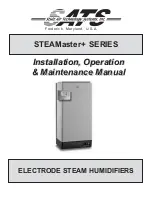4.3. DEFROSTING
4.3.1.
The defrosting device works automatically at an interval of approximately every 30 minutes for a duration of approximately 5 minutes
when the coil temperature is tested to be <= minus 1
o
C.
The dehumidifying function will stop during the defrosting operation.
DO NOT
disconnect the plug or turn off the unit during the
defrosting operation. The defrosting led light (fig 3-7) will light up.
NOTE:
This dehumidifier does not have a cooling function, it produces heat during the operation and room temperature will rise by
1°C to 4°C. The temperature gets higher while it is operated in a closet, or similar. Furthermore, room temperature will rise
because doors and windows are closed and heat is produced from other appliances in the room and from sun radiation.
4.4.
CONTINUOUS DRAINAGE
To allow for continuous operation a permanent drain hose is attached to the unit.
4.4.1.
Securely place the end of the drain hose over a suitably sized container or drain.
WARNING!
The outlet of the drain hose MUST be lower than the hose outlet on the side of the unit.
WARNING!
Ensure that the drain hose is straight and free from any kinks and is angled downwards.
DO NOT
allow the open end of the drain hose to be submerged into the contained water. This may cause an air lock in the hose.
5. MAINTENANCE
WARNING!
Disconnect from mains power supply before performing any cleaning or maintenance.
5.1.
CLEANING THE AIR FILTER
The dehumidifying capacity is lowered when the air cleaning filter becomes clogged.
The air filter is located behind the front air inlet panel.
5.1.1.
Remove the plug from the power source.
5.1.2.
To access the air filter, remove the cross headed screw from the top of the front air inlet panel and place in a secure location.
5.1.3.
Remove the front air inlet panel and place on a level surface.
5.1.4.
Remove the filter element from the front air inlet panel.
5.1.5.
To dislodge the dust from the filter, use a vacuum cleaner or tap it lightly.
5.1.6.
If the filter is very dirty, wash it carefully in water with a neutral detergent, then rinse well with clean water and leave until dry.
5.1.7.
Refit the air filter into the front air inlet panel and reattach the panel to the unit and secure with cross headed fixing screw.
5.2.
CLEANING
5.2.1.
Wipe the dehumidifier over with a dry soft cloth. To remove dirt, wipe over with a very slightly dampened cloth (never use a wet cloth
for cleaning the controls).
DO NOT
use solvents.
5.3.
STORAGE
5.3.1.
Drain any remaining water from the unit.
5.3.2.
Unplug the unit from the power source and wrap the power cable around the brackets at the back of the unit.
5.3.3.
Store the unit in an upright position, in a safe, dry childproof location.
5.3.4.
Lock the castor wheels.
5.3.5.
Avoid exposure to direct sunlight.
6. TROUBLESHOOTING
SDH90 Issue 1 28/02/22
Original Language Version
© Jack Sealey Limited
FAULTS
CAUSE ANALYSIS
SOLUTIONS
Fails to turn on
Shown as no power
No power to the wall socket.
Check the power supply
Check the plug plugged in
properly.
Plug the power supply in the socket
Check the fuse is not blown.
Replace the fuse
Power transformer is broken.
Replace the transformer
Shown as power on
Environmental humidity lower
than the set value.
Set again according to the demand
If the water tank is installed
correctly.
Place the water tank in right position
If the entire machine is
defrosting.
Wait for the completion of defrosting cycle
Unfavourable
dehumidifying e
ff
ect
If the air inlet/outlet is obstructed
Remove the obstacle
If the door and window are open
Close the door and window
If the indoor temperature is too low
Don’t run the dehumidi
fi
er
Heavy noise
If the ground is
fi
rm and
fl
at
Resettle the dehumidi
fi
er
Dehumidi
fi
er is stood precariously
Resettle the dehumidi
fi
er
Water leakage
Dehumidi
fi
er stood on an incline
Move dehumidi
fi
er to a level surface
Drain pipe/outlet obstructed
Dismantle the front plate to eliminate blockages
Error codes
E1
Coil sensor fault
Contact Sealey service centre
E2/
E3
Fault of humidity & temperature sensor
Contact Sealey service centre
EE
Refrigerant leakage
Contact Sealey service centre