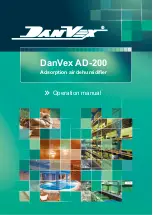4. ASSEMBLY
4.1.
HANDLE INSTALLATION:
Align the holes in the tubular handle with the holes on the rear face of the unit and fix in place using the 4
supplied screws.
NOTE:
Once assembled,
DO NOT
use for 2 hours.
5. OPERATION
5.1.
WASTE MANAGEMENT
5.1.1.
CONTINUOUS DRAINAGE.
Place the attached drain hose into a suitable receptacle/drain ensuring that the end of the hose is
below the level of the outlet in the unit body.
5.2.
FUNCTION DESCRIPTION
5.3.
HUMIDITY CONTROL
5.3.1.
When the rooms humidity value is 3% lower than the set humidity on the machine, the compressor will shut down, the fan will delay
for 3 minutes and shut down; and when it’s 3% higher than the humidity value set on the machine, both the fan and compressor will
operate.
5.3.2.
When the humidity is set at the minimum value, the machines default is to enter the continuous dehumidifying mode.
5.3.3.
When started, the compressor will start 3 seconds later and when it’s shut down, the fan will run for 3 seconds.
5.3.4.
Upon fault of the humidity sensor, it turns to the continuous dehumidifying mode.
5.3.5.
Upon fault of the coil sensor, it turns to the timing defrosting mode (See the defrosting mode).
5.4.
PROTECTION FUNCTION
5.4.1.
Once shut down, the compressor will take 3 minutes to start. Quick start is available for the first power-on.
5.4.2.
Power off memory:
For abrupt power outage or accidental unplugging, the system will automatically return to the operating state right
before the ‘incident’, and continue at that state for the next power-on.
5.5.
DEFROSTING MODE
5.6.
TIMING AND ON/OFF FUNCTION
5.6.1.
When the machine is powered on, set timer for powering off; and when the machine is powered off, set timer for it to power on. Setting
timer for both powering on and off then initiates the cycle timer mode.
5.6.2.
Set timer for powering on:
When it’s powered off, press the “Timing” Button. As the “Timing On” icon flickers and the time set flickers
in relevant area, press “+” or “-” to adjust the timing. The dehumidifier will make a sound once the button is pressed. When the time set
increases or decreases by “1”, holding the button for 2 seconds will continually increase or decrease the time. For non-action for 10s
when it’s adjusted to the required value, the dehumidifier accepts the new setting and the “Timing On” icon flickers (Ranging from 0 to
24H, and 0H as default);
5.6.3.
Set timer for powering off:
When it’s powered on, press the “Timing” Button. As the “Timing Off” icon flickers and the time set flickers
in relevant area, press “+” or “-” to adjust the timing. The dehumidifier makes a sound once the button is pressed. When the time set
increases or decreases by “1”, holding the button constantly for 2s can continually increase or decrease the time. For non-action for
10s when it’s adjusted to the required value, the dehumidifier accepts the new setting and the “Timing Off” icon flickers (Ranging from
0H to 24H, and 0H as default).
Defrosting mode
Description
Automatic Defrosting
S
ensor at normal state
1. The compressor constantly run over 20 minutes, coil temperature below
0°C constantly over 30 minutes, it starts the defrosting mode.
2. Coil temperature over 5°C for a 90 second period, or defrosting time over
8 minutes, it has stopped defrosting mode.
Defrosting faults
Coil sensor faults
(E1 displayed)
1. When ambient temperature is over 25°C it will not start a defrosting cycle;
2. When ambient temperature below than 25°C but higher than 15°C, the
compressor runs constantly for 30 minutes, it defrosts for 10 minutes of that
30 minute period;
3. When ambient temperature below than 15°C and higher than 4°C,
compressor runs constantly 20 minutes, it defrosts 12 minutes;
Temp-damp sensor faults
1. The compressor runs constantly over 20 minutes, coil temperature below
0°C constantly run over 20 minutes, it starts defrosting mode.
C
oil sensor and temp-damp
sensor faults
1. The compressor run constantly over 40 minutes, it defrosts 10 minutes;
2. Coil temperature over 5°C constantly over 90 seconds; or defrosting time
over 25 minutes, it stops defrosting mode.
Original Language Version
© Jack Sealey Limited
BUTTON
OPERATION INSTRUCTIONS
ON/OFF
C
hanges between Switch on and Switch off.
+
A
djust different set values in different states;
1. Increases the humidity value set (RH10% to 95%)
2. Increases the timing (hour) set (00 to 24)
-
A
djust different set values in different states;
1. Decreases the humidity value set (RH10% to 95%)
2. Decreases the timing(hour) set (00 to 24)
T
iming
Short press the button to launch a cycle to off.
Set on/off Timer and Exit
S
DH70.V2 Issue 1 07/06/2021