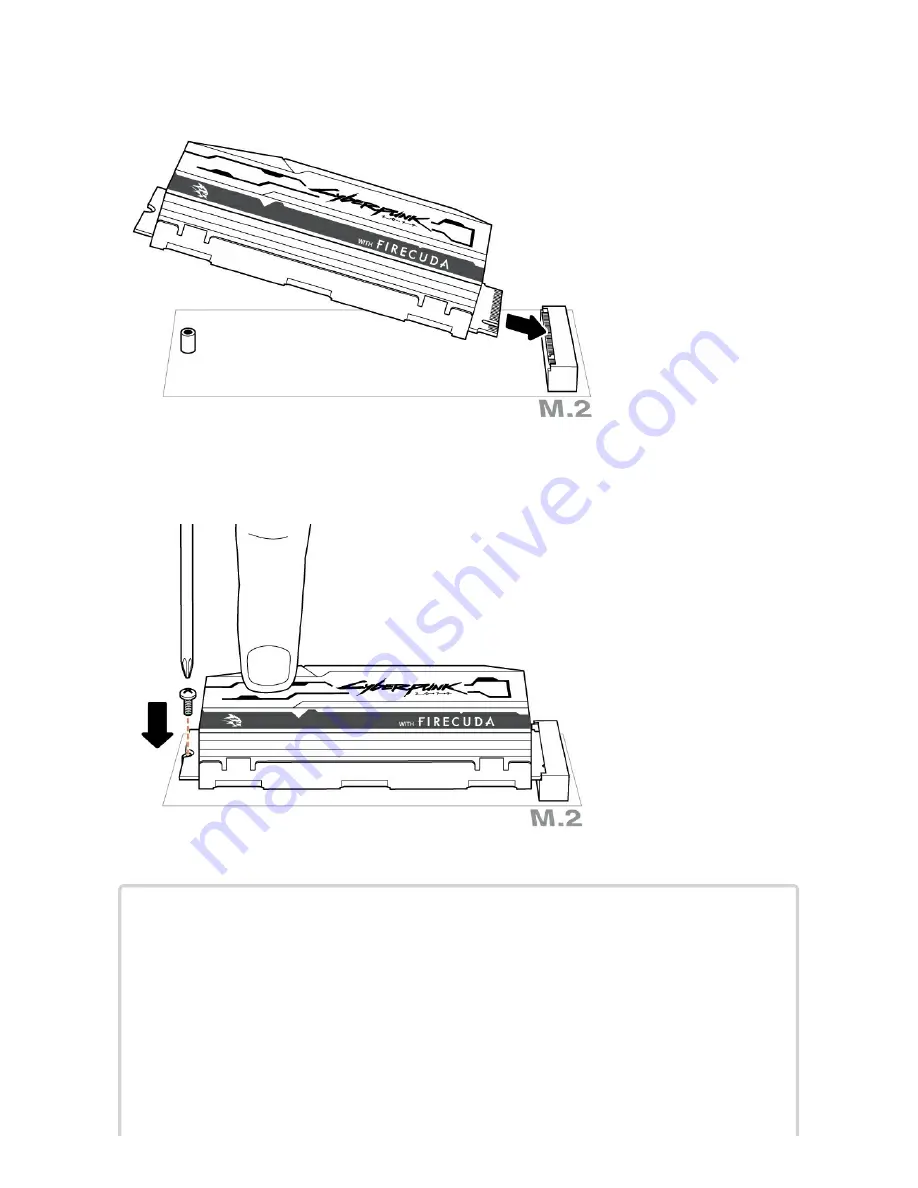
7. Check to make sure that the notch on FireCuda SSD is correctly aligned with the divider in the slot.
Gently push FireCuda SSD into the slot until it's firmly seated.
8. Hold down FireCuda SSD while you fasten the mounting screw. Make sure the SSD is secured in place.
Op onal RGB LED connec on
1. Attach the 5V addressable RGB cable to the connector under the heatsink.


























