Reviews:
No comments
Related manuals for KJR-120F
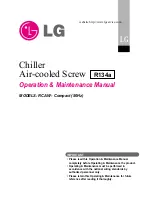
RCAW
Brand: LG Pages: 82

LCWW
Brand: LG Pages: 119

ACHH017HBAB
Brand: LG Pages: 134

RCWFH Series
Brand: LG Pages: 140

HYDROLEAN
Brand: Lennox EMEA Pages: 96

CS 2210 Series
Brand: Cub Cadet Pages: 2

Navigator WWV
Brand: Daikin Pages: 52

GE 150
Brand: Viking Pages: 548

C16
Brand: Hansa Pages: 26

GAHP-A
Brand: Robur Pages: 44

VT-G
Brand: Pacetti Pages: 6

VIP HDR500D
Brand: Weed Eater Pages: 28

BC645
Brand: ILVE Pages: 24

RCGK-BC276
Brand: Royal Catering Pages: 207

TDT100R-XP
Brand: Toyama Pages: 60

RAC196PTIL8T-1
Brand: Racing Pages: 22

14267
Brand: EarthQuake Pages: 40

21RT-47RT
Brand: York Pages: 87



















