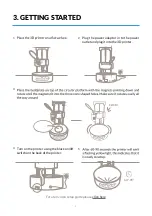9. PRINT YOUR OWN PROJECT
For a full video setup guide please
11
Press the
Tools icon
in the upper left corner in the printer menu and press
STL file
.
Upload your file to the app from
Dropbox
or similar.
Only STL files can be 3D
printed on Sculpto 3D p rinter
. Uploading STL fi les directly from the web app
www.app.sculpto.dk is extremely easy and STL files can be uploaded directly from
the desktop.
View/edit
your design by pressing
Preview/Edit
. Read more about the settings
options and choose your preferred options.
1
2
3
4
When ready simply
press print
and confirm your presence by typing in the
color
code
the Sculpto shows.