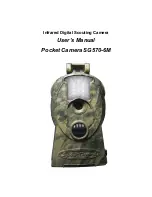Pocket Camera
SG570-6M
4 Advanced Operations
Set Clock
Set camera date and time.
Capture
Number
Choose the continuous shooting numbers after
each triggering.
Video
Length
Choose duration of recording video.
Interval
Choose how long the camera will stop functioning
after each triggering. The camera’s PIR will be
disabled during this interval.
Sense Level
Choose sensitivity of PIR. The higher, the easier
the motion sensor would be triggered. It is
recommended to use
Normal
mode. The
sensitivity of PIR is strongly related to the
temperature. Higher temperature leads to lower
sensitivity.
Time
Stamp
Date and time of capturing can be imprinted on
image or video.
Timer
Switch
The camera will be awoken up at certain time
duration in a day. In the rest of the time the
camera is shut off.
Default Set
Restore all customer settings to default values.
4.1.1
Default Settings
Default settings are listed below:
Setting
Items
Default
Options Submenu
Camera
Mode
Image Video
Format Enter
Yes,
No
Image Size
6MP
3MP
Video Size 640
×
480 320
×
240
Set Clock
Enter
Adjust
Clock
Capture
Number
1 Photo
2 Photo, 3 Photo
Video
Length
Avi 10
seconds
Avi 1–60 seconds
Page
10