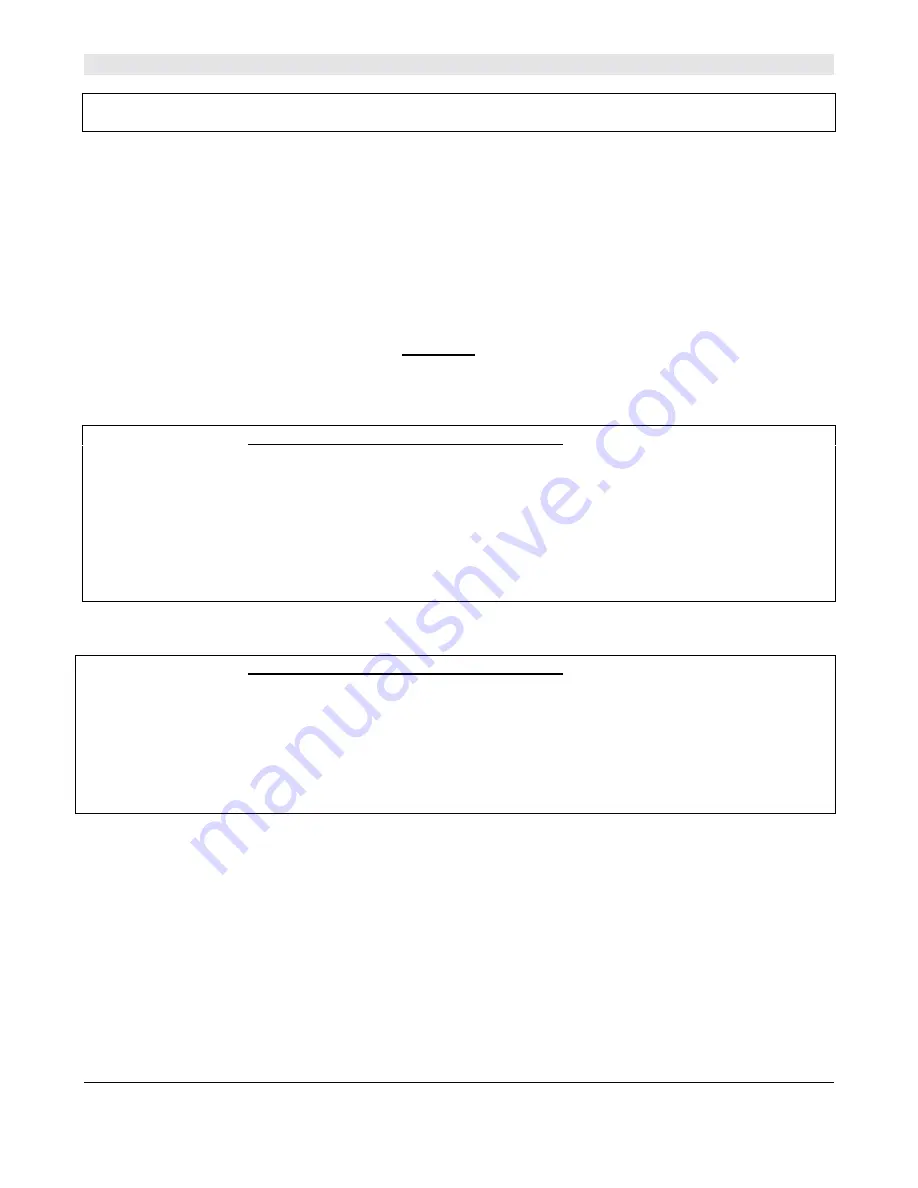
ConneXions II V7 MAC US Multi Port, Mains, USA Version
CONV7MACUS 02/00
Issue
2
7
Warning:
Do not use the chassis plate as a template for drilling the holes into the wall. Hammer drills vibrating
through the chassis may irreparably damage the quartz crystals on the printed circuit boards.
4
Place the ConneXions transmitter over the mounting holes and secure the unit with suitable screws.
Check that the chassis plate does not bend and that the screws do not snag or pinch any of the internal
cables.
5
Connect the antenna to the unit via the BNC connector located at the top of the housing. If the antenna
is an external antenna, or an antenna which is separate from the transmitter unit itself, ensure that the
previous criteria covered under the section headed
Siting of the Hardware
, have been strictly adhered
to (also see section headed
Other Antennas
).
6
It is important to note that due to the number of interfaces brought out to the 9-way ‘D’ connector, great
care should be taken to use only the lines which are applicable to your installation. Failure to comply
with this instruction will almost certainly DESTROY the unit.
In your application the transcoder has been configured for a total of three RS232 inputs.
PL3 and PL2 SERIAL PORTS (9 way D type plug)
PIN
SIGNAL
DIRECTION
1
N/C
2
RECEIVE DATA
(RX) IN
3
TRANSMIT DATA
(TX) OUT
4
DATA TERMINAL READY (DTR) OUT
5
GROUND (GND)
6
N/C
7
REQUEST TO SEND
(RTS) OUT
8
CLEAR TO SEND
(CTS) IN
9
+5V
(for
Scope
peripherals)
PL1 SERIAL PORT (25 way D type plug)
PIN
SIGNAL
DIRECTION
2
TRANSMIT DATA
(TX) OUT
3
RECEIVE DATA
(RX) IN
4
REQUEST TO SEND
(RTS) OUT
5
CLEAR TO SEND
(CTS) IN
7
GROUND
(GND)
19
+5V
(for
Scope
peripherals)
20
DATA TERMINAL READY (DTR) OUT
As information passes only from the host equipment to the ConneXions transcoder, you will only need to read
the DTR line which if high shows that power is applied to the Connexions unit. The RTS line will be high at the
Connexions port when the transcoder is ready to receive data. The ConneXions RTS line should be connected
to the host CTS line to facilitate correct handshaking.
Prior to connecting the data cable(s), thoroughly check the
system pin connections as shown above.
Note:
the default comms Baud rate settings are as follows:
PL3 = 9600 Baud
PL1 and PL2 = 1200 Baud
(these are factory set in software and are not hardware adjustable)
PL1 DRY CONTACTS (25 way D PLUG)







































