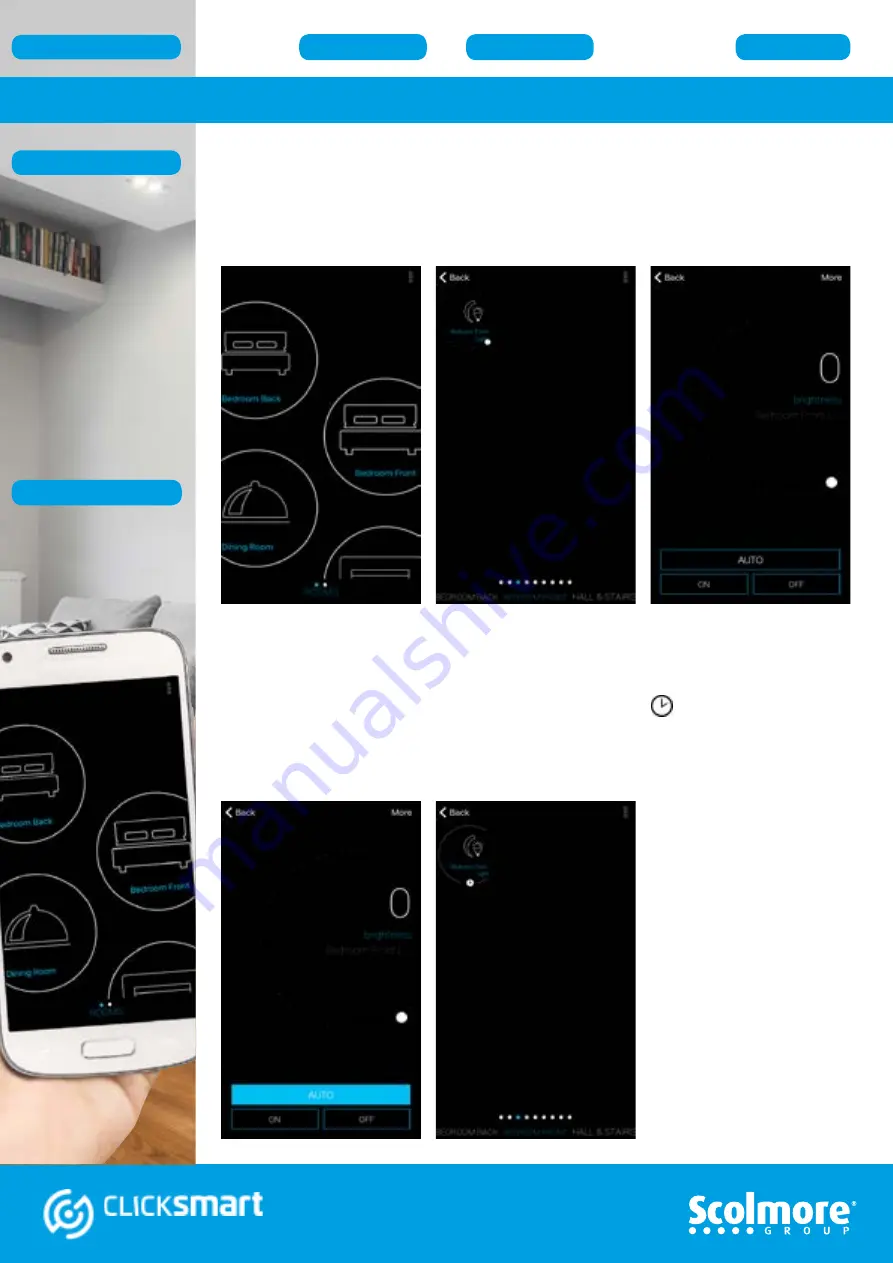
33
Schedules - Activate
Once time schedules have been setup, for them to operate automatically the
‘AUTO’
setting within each element must be enabled.
To engage the
‘AUTO’
setting the element control screen must be accessed.
Exit the settings menu and enter the room and element to enable.
Press the
‘AUTO’
button and the button will turn blue to confirm activation.
Press
‘< back’
and the element will have a small time icon
illustrated to confirm
the element has been set to run automatically.
To disable the automatic control, simply press the ‘AUTO’ button within the element’s
control menu.
Activate
























