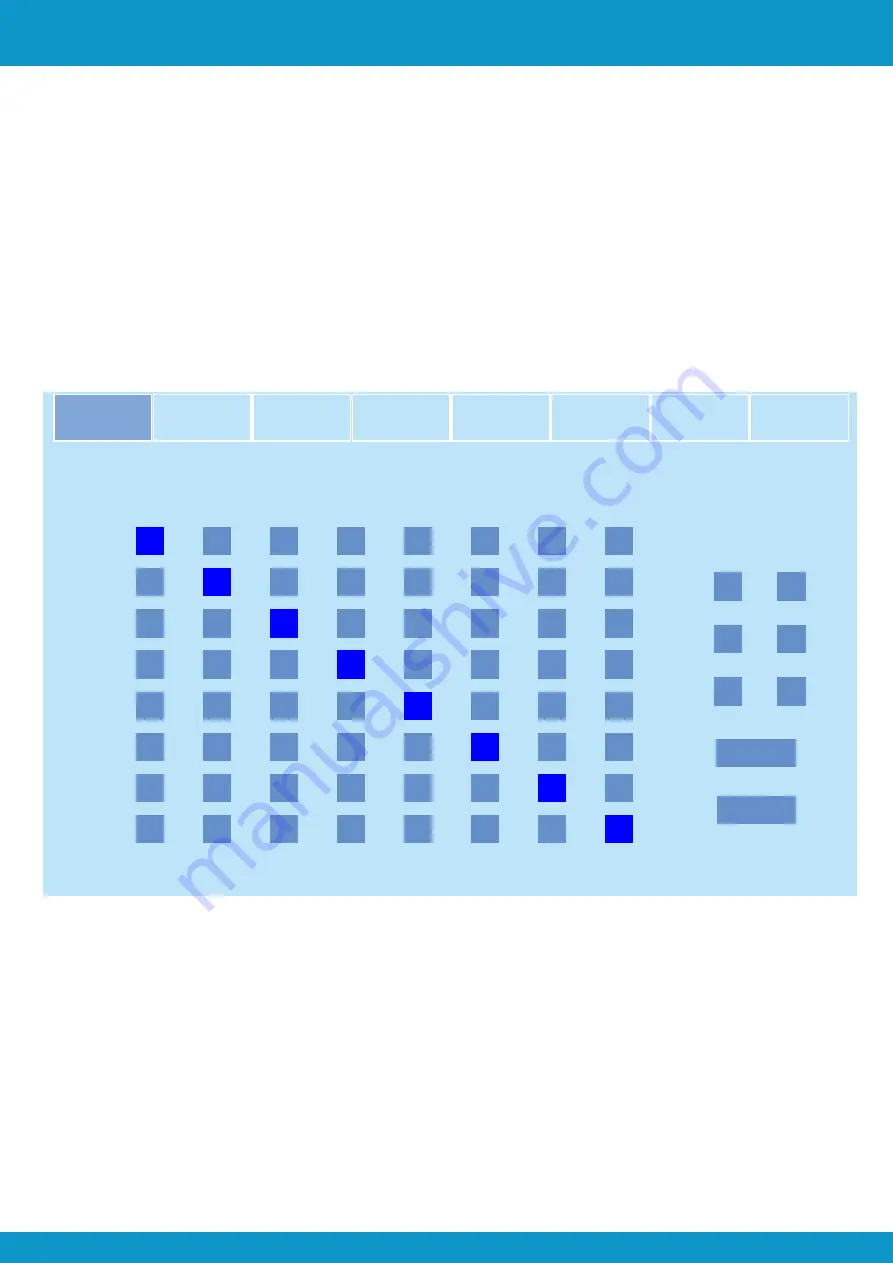
User Manual
Scion Tech
SC36.MX88
8.0
Web Browser Interface
The matrix can be controlled using the TCP/IP interface. The default settings are:
IP Address: 192.168.0.178
Subnet Mask: 255.255.255.0
Type the IP address in to your web browser to enter the log-in page and enter the user name and password.
User Name: admin
Password: admin
8.1
Signal Switching
Use the 8 x 8 button grid to to set which inputs are directed to which outputs. For example:- clicking the button
on the Input 1 row and Output 2 column, directs input 1 to output 2.
Use the 6 buttons in the Scene section to save and load presets.
●
To save a layout, first click on of the numbered buttons, then click “Save”.
●
To load a previously saved layout, first click one of the numbered buttons, then click the “Recall” button.
Page 12
Tel: +44 (0) 1635 862484
www.scion-tech.co.uk
Switching
Audio
Config
CEC
RS232
Access
Interface
Network
Input 1
Input 2
Input 3
Input 4
Preset
1
2
3
4
5
6
Save
Recall
Output 1
Output 2
Output 3
Output 4
Output 5
Output 6
Output 7
Output 8
Input 8
Input 7
Input 6
Input 5
























