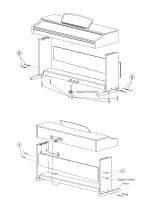Touch
By the function of touch response, you can control the
touch of fingers of playing the keyboard to allow
dynamic variation of volume.
Press [TOUCH] button to switch touch function of the keyboard. There are three touch types for choice
altogether.
1.
Press [TOUCH] button to open touch response and LCD displays the symbol.
2.
Press [TOUCH] button, do the loop operation in this four status: 001/002/003/OFF.
Reverb
Press the [REVERB] button, the reverb effect closed,
there was no symbol that displayed on the LCD, Press
this button again, The LCD displayed the symbol was
opened.
Chorus
Press [CHORUS] button to open default chorus effect
and CHORUS LCD displays the symbol. Press [CHORUS]
button again, the chord symbol fade from the LCD, the
chord function close.
Metronome
1.
Press the [METRONOME] button to start the metronome sound of the metronome.
2.
Press the [FUNCTION MENU ]button to select
(04 Beat Num.),then adjust the metronome
number by the +/- button
3.
You can specify the metronome number of every subsection in the range 0,2,3....9
4.
The metronome function closed if you press the [METRONOME] button again.
Transposition
Press TRANPOSE"+/-"button, the corresponding
musical scale goes up or goes down for one note
when you play the black and white keys, you can
adjust the musical scale for +12 levels upwards and
downwards. The transpose was effect only in the normal performance status ,the system will restore to the
default value if you press the tr/- buttons at the same time.
Function Menu
Press [FUNCTION MENU] button, the piano enters the menu choice state. You can choose the function items
by pressing [digit+/-] buttons.
Name
Adjustment content
LCD display
Adjustment range
Metronome
Beat
04 Beat Num.
0,2…9
Keyboard split Split Point
25 Split Pt.
1…61
Reverb type
Reverb type
04 Reverb Ty
0-7
Reverb level
Reverb level
60 Reverb Lv
0-127
Chorus type
Chorus type
02 Chorus Ty
0-7
Chorus level
Chorus level
60 Chorus Lv
0-127
Summary of Contents for Subi88P2
Page 1: ...88 Tasten E Piano 10006325 ...
Page 13: ......
Page 14: ...Anhang Instrumentenstimmen ...
Page 15: ...Stile ...
Page 29: ......
Page 30: ...Appendix Table of Voice ...
Page 31: ...Table of Style ...
Page 32: ...Table of Demo Troubleshooting ...