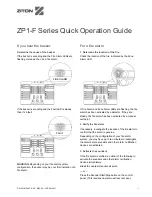Display
Normal operation
Schrack Seconet
0000
0000
0000
29.01.2020
INTEGRAL
In an idle mode (standard indication), the display
shows product and customer information. The list
counters are set to 0. The
Operation
K
LED in-
dicates the system’s current operating status.
Site information
SITE INFO
ZONE
103/1
CUSTOMER TEXT FOR DETECTOR 103/1
E.G. BUILDING, ROOM
0000
0000
0000
Pressing the button
Site Info
B
displays site in-
formation.
Site information can be called up for each element
when in list view or element view. A customer-spe-
cific programmed text is displayed, e.g.
1ST FLOOR
,
CONFERENCE ROOM
,
ROOM 25
.
Fire alarm
ALARMS
04:30
CUSTOMER TEXT FOR ZONE
103/1 0001
0001
0000
0000
A fire alarm is indicated visually and acoustically:
The
FIRE
A
indication flashes, the alarm signal
sounds and the detector zone, detector number and
the number of alarms that have been received are
displayed on the operating panel display.
Pressing the button
Alarms
H
displays an over-
view of all alarm messages.
Disablements
DISABLEMENTS
04:30
OFF PRINTER
1 0001
OFF
103/1 0002
OFF OUTPUT
65001 0003
OFF
9999/61 0007
0000
0000
0007
Pressing the button
Disablements
J
displays
the list of all disabled elements.
The
Disablements
J
LED lights up, if at least
one system element is disabled.
Additional information
ADDITIONAL INFO
ZONE
103
AUTOM-DETECTOR
OFF
29.01.2020 04:30
0000
0001
0000
Pressing the button
Additional Information
L
displays additional information.
In list view or element view, additional information
can be called up for each element, e.g. detector
zone, detector number, date and time or in case of
an event, e.g. alarm, fault, disablement or actuation.
Faults
FAULTS
04:30
FAULT ZO
103/1 0001
0000
0001
0000
The
I
LED flashes and the fault’s signal is sound-
ing, if there are faults (Chapter
Reset alarm/fault sig-
nal
). The list of faults
Faults
T
displays the mal-
functioning component with element type, element
number and where applicable detector zone.
Pressing the button
Faults
I
displays an overview
of all fault messages.