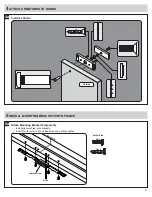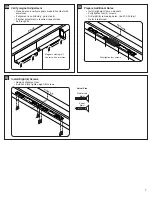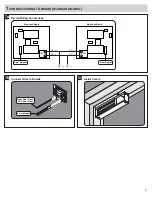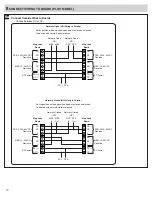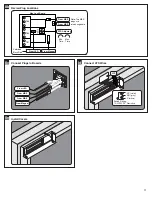Reviews:
No comments
Related manuals for M400 Series

105
Brand: Magic Pages: 48

LA9-388
Brand: Adel Pages: 16

E-Pass
Brand: M-LOCKS Pages: 30

IGP1
Brand: Igloohome Pages: 8

CX2162
Brand: uhlmann & zacher Pages: 26

V3-BTZB
Brand: danalock Pages: 20

175 Biometric
Brand: MARKS USA Pages: 4

MDE Series
Brand: TownSteel Pages: 2

KEYCCP01BK
Brand: nedis Pages: 4

Stock Locks C1968
Brand: COMPX Pages: 1

Stock Locks C17256-TNH
Brand: COMPX Pages: 1

KS0002C Series
Brand: Phoenix Pages: 2

FS1510E Series
Brand: Phoenix Pages: 2

SLIM
Brand: JNF Pages: 2

ANSI Grade 2
Brand: HOMEDEPOT Pages: 2

evo3
Brand: BioBolt Pages: 15

75 42 86
Brand: Conrad Pages: 2

FEM5700
Brand: FSH Pages: 3