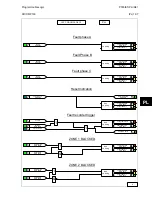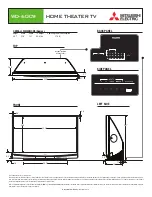P746/EN MR/A11
Measurements and Recording
(MR) 8-
6
MiCOM
P746
MR
VIEW RECORDS
LCD Reference
Description
IC Z2 Diff
Differential phase C current of the zone 2
IA Z2 Bias
Bias phase A current of the zone 2
IB-Z2 Bias
Bias phase B current of the zone 2
IC Z2 Bias
Bias phase C current of the zone 2
IA CZ Diff
Differential phase A current of the check zone
IB-CZ Diff
Differential phase B current of the check zone
IC CZ Diff
Differential phase C current of the check zone
IA CZ Bias
Bias phase A current of the check zone
IB-CZ Bias
Bias phase B current of the check zone
IC CZ Bias
Bias phase C current of the check zone
Evt Iface Source
Event Interface source
Evt Access Level
Event access level
Evt Extra Info
Event Extra Information
Evt Unique Id
Event Unique identification
Reset Indication
Either Yes or No. This serves to reset the trip LED
indications provided that the relevant protection element has
reset, to reset all LED and relays latched in the PSL, and to
reset the latched alarms.
For extraction from a remote source via communications, refer to the SCADA
Communications section (P746/EN CT), where the procedure is fully explained.
1.2.1
Types of event
An event may be a change of state of a control input or output relay, an alarm condition,
setting change etc. The following sections show the various items that constitute an event:
1.2.1.1 Change of state of opto-isolated inputs
If one or more of the opto (logic) inputs has changed state since the last time that the
protection algorithm ran, the new status is logged as an event. When this event is selected
to be viewed on the LCD, three applicable cells will become visible as shown below:
Time & date of event
“LOGIC INPUTS1”
“Event Value 0101010101010101”
The Event Value is a 32-bit word showing the status of the opto inputs, where the least
significant bit (extreme right) corresponds to opto input 1 etc. The same information is
present if the event is extracted and viewed via PC.
Summary of Contents for MiCOM P746
Page 4: ......
Page 5: ...Pxxx EN SS G11 SAFETY SECTION...
Page 6: ......
Page 8: ...Pxxx EN SS G11 Page 2 8 Safety Section BLANK PAGE...
Page 16: ...P746 EN IT G31 Introduction MiCOM P746...
Page 18: ...P746 EN IT G31 Introduction IT 1 2 MiCOM P746 IT BLANK PAGE...
Page 26: ...P746 EN TD G31 Technical Data MiCOM P746...
Page 38: ...P746 EN GS G31 Getting Started MiCOM P746...
Page 78: ...P746 EN ST G31 Getting Started MiCOM P746...
Page 80: ...P746 EN ST G31 Settings ST 4 2 MiCOM P746 ST BLANK PAGE...
Page 112: ...P746 EN ST G31 Settings ST 4 34 MiCOM P746 ST BLANK PAGE...
Page 114: ...P746 EN OP G31 Operation MiCOM P746...
Page 136: ...P746 EN OP G31 Operation OP 5 22 MiCOM P746 OP BLANK PAGE...
Page 138: ...P746 EN AP G31 Application Notes MiCOM P746...
Page 142: ...P746 EN AP G31 Application Notes AP 6 4 MiCOM P746 AP BLANK PAGE...
Page 194: ...P746 EN AP G31 Application Notes AP 6 56 MiCOM P746 AP BLANK PAGE...
Page 196: ...P746 EN PL G31 Programmable Logic MiCOM P746...
Page 238: ...P746 EN MR A11 Measurements and Recording MiCOM P746...
Page 240: ...P746 EN MR A11 Measurements and Recording MR 8 2 MiCOM P746 MR BLANK PAGE...
Page 258: ...P746 EN FD G31 Firmware Design MiCOM P746...
Page 280: ......
Page 348: ...P746 EN MT A11 Maintenance MiCOM P746...
Page 350: ...P746 EN MT A11 Maintenance MT 11 2 MiCOM P746 MT BLANK PAGE...
Page 364: ...P746 EN MT A11 Maintenance MT 11 16 MiCOM P746 MT BLANK PAGE...
Page 366: ...P746 EN TS G31 Troubleshooting MiCOM P746...
Page 368: ...P746 EN TS G31 Troubleshooting TS 12 2 MiCOM P746 TS BLANK PAGE...
Page 382: ...P746 EN SC G31 SCADA Communications MiCOM P746...
Page 424: ...P746 EN SC G31 SCADA Communications SC 13 42 MiCOM P746 SC BLANK PAGE...
Page 426: ...P746 EN SG F21 Symbols and Glossary MiCOM P746...
Page 438: ......
Page 440: ...P746 EN IN G31 Installation IN 15 2 MiCOM P746 IN BLANK PAGE...
Page 468: ......
Page 470: ...P746 EN HI G31 Remote HMI HI 16 2 MiCOM P746 HI BLANK PAGE...
Page 500: ...P746 EN HI G31 Remote HMI HI 16 32 MiCOM P746 HI BLANK PAGE...
Page 502: ......
Page 504: ...P746 EN CS A11G31 Cyber Security CS 17 2 MiCOM P746 CS BLANK PAGE...
Page 524: ...P746 EN VH G31 Firmware and Service Manual Version History MiCOM P746...
Page 529: ......