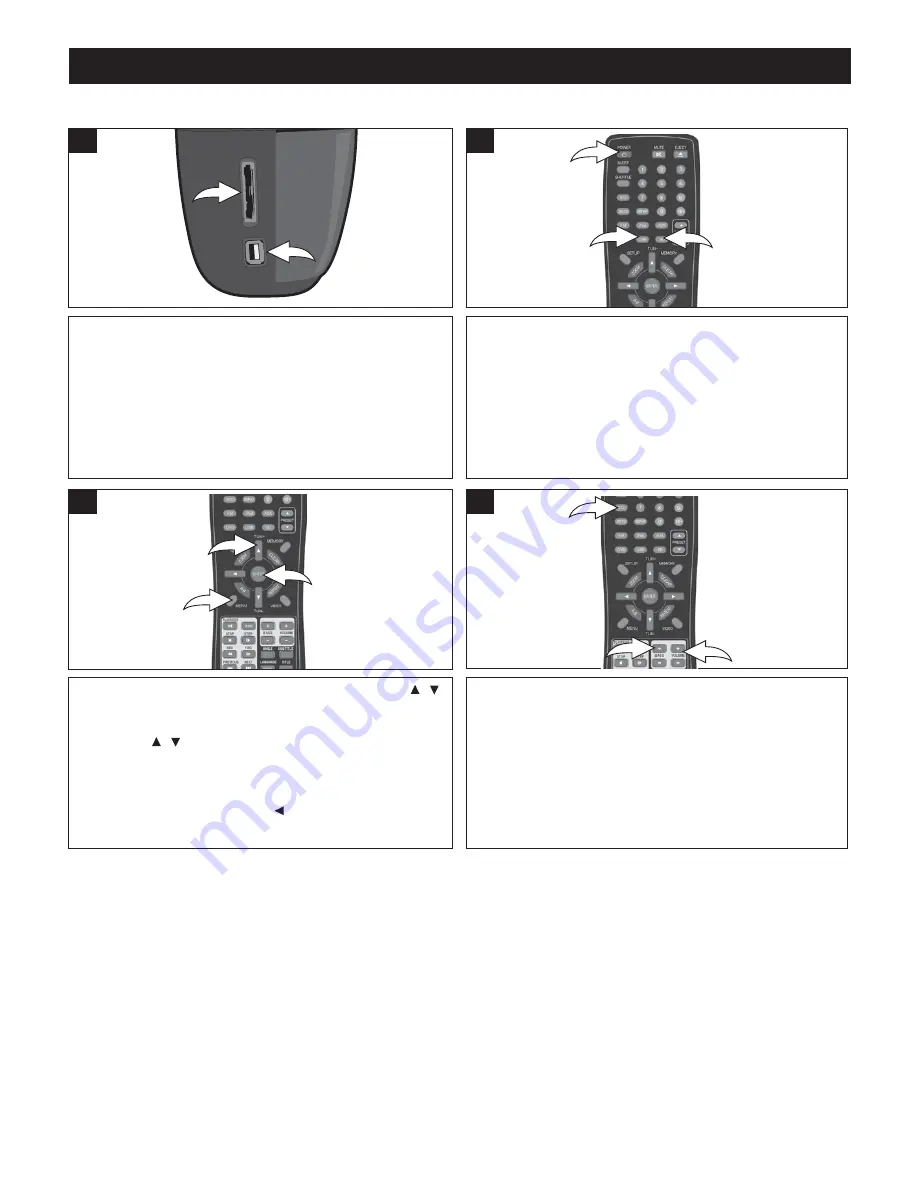
34
USB OPERATION
Connect a USB Flash or other USB storage device (up to
16GB)to the USB jack or insert desired media (up to16 GB)
(Memory Stick Pro/Memory Stick Duo with adaptor/SD,
Memory Stick or MMC) . You can play music in MP3
format or pictures in JPEG format.
1
2
1
Press the POWER button ; the Power indicator will light
brighter. Press the USB Mode button
to select the unit
connected to the USB jack or the SD Mode button
to
select the inserted card. After a short while, the
device/card’s contents will appear on the TV screen
2
Select the desired folder using the Navigation ( , )
buttons
1
. Then, press the ENTER button
to show all the
files inside the folder. Select a photo or MP3 file using the
Navigation ( , ) button , then press the ENTER button
to select.
While viewing a slideshow, the MENU button
can be
pressed to return to the folders. While viewing the folders,
you can press the Navigation
button
to go back to
previous folders.
3
If viewing a slideshow, see page 29 for details.
If listening to an MP3 file, see pages 25-26 for details.
Adjust the /- buttons , EQ button
and the
BASS Up/Down buttons as desired.
4
PLAYING THE FILES ON THE CONNECTED USB DEVICE/INSERTED SD/MMC CARD
①
①
①
②
②
③
①
②
③
②
①
②
③
3
1
2
1
3
2
1
2
3






















