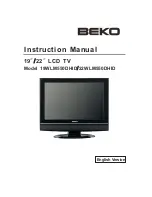English
- 74 -
14:9 Zoom
This option zooms to the 14:9 picture.
4:3
Use to view a normal picture (4:3 aspect ratio) as this
is its original size.
Panoramic
This stretches the left and right sides of a normal
picture (4:3 aspect ratio) to
ll the screen, without
making the picture appear unnatural.
The top and bottom of the picture are slightly cut off.
Cinema
This zooms up the wide picture (16:9 aspect ratio) to
the full screen.
Con
guring Picture Settings
You can use different picture settings in detail.
Press “
MENU
” button and select the Picture icon
by using “ ” or “ ” button. Press
OK
button to view
Picture Settings menu.
Operating Picture Settings Menu Items
Press “
•
” or “ ” button to highlight a menu item.
Use “
•
” or “ ” button to set an item.
Press “
•
MENU
” button to exit.
Picture Settings Menu Items
Mode
: For your viewing requirements, you can set the
related mode option. Picture mode can be set to one
of these options:
Cinema
,
Dynamic
and
Natural
.
Contrast
: Sets the lightness and darkness values
of the screen.
Brightness
: Sets the brightness value for the
screen.
Sharpness
: Sets the sharpness value for the objects
displayed on the screen.
Colour
: Sets the colour value, adjusting the colors.
Colour Shift:
Adjust the desired colour tone.
Colour Temp
: Sets the desired colour tone.
Noise Reduction
: If the broadcast signal is weak and
the picture is noisy, use
Noise Reduction
setting to
reduce the noise amount. Noise Reduction can be set
to one of these options:
Low
,
Medium
,
High
or
Off
.
Picture Zoom
:Sets the picture size to Auto,16:9,
Subtitle,14:9, 14:9 Zoom, 4:3, Panoramic or
Cinema.
HDMI True Black:
While watching from HDMI source,
this feature will be visible in the Picture Settings menu.
You can use this feature to enhance blackness in the
picture. You can set this feature as “On” for activating
HDMI True Black mode.
Power Save Mode:
Use “ ” or “ ” button to select
Power Save Mode. Press “ ” or “ ” button to set
Power Save Mode as Eco, Picture Off and Disabled.
Summary of Contents for 26LE4800CT
Page 1: ...26LE4800CT Bedienungsanleitung Istruction Manual ...
Page 2: ...Deutsch 1 ...
Page 46: ...Deutsch 45 ...
Page 47: ...Deutsch 46 ...
Page 48: ...Deutsch 47 ...
Page 49: ...Deutsch 48 ...
Page 50: ...Deutsch 49 ...
Page 51: ...Deutsch 50 ...
Page 52: ...English 51 ...
Page 89: ...English 88 ...
Page 90: ...English 89 ...
Page 91: ...English 90 ...
Page 92: ...English 91 ...
Page 93: ...50185896 ...