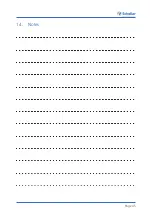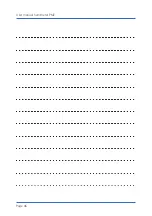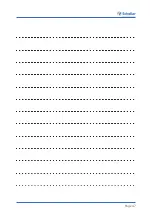User manual humimeter PMZ
Page 32
»
The
°C/°F
,
BL On Time
,
Swith-off time
,
Materialcalibration
,
Password
,
Reset
options
are now activated.
7. Press
to exit the
Options
menu.
8. Press
to exit the main menu.
9.5
Lock options
After switching the instrument off and on again, the options
°C/°F
,
BL On Time
,
Swith-
off time
,
Materialcalibration
,
Password
,
Reset
are again deactivated.
9.6
Selecting °C/°F
Requirement:
All options are activated (see
"9.4 Unlock options"
).
1. Press
twice or hold for 2 seconds.
2. Navigate to
Options
. To do so, press
or
and confirm by pressing
.
3. Navigate to
°C/°F
. To do so, press
or
and confirm by pressing
.
4. Navigate to the required temperature scale, i.e. Celsius (
°C
) or Fahrenheit (
°F
). To
do so, press
or
and confirm by pressing
.
»
The setting has been saved.
5. Press
to exit the
Options
menu.
6. Press
to exit the main menu.
Summary of Contents for humimeter PMZ
Page 45: ...Page 45 14 Notes ...
Page 46: ...User manual humimeter PMZ Page 46 ...
Page 47: ...Page 47 ...