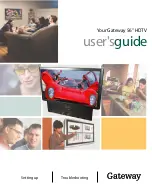-
13
-
www.SCEPTRE.com
SCEPTRE
X415
HD Display User Manual
cell phones. MHL is a protocol where the Display will display what
your cell phone displays. If your cell phone supports MHL you can
purchase a MHL cable from any electronic store and connect it to
HDMI 1 and also your cell phone. Make sure the Display’s source is
changed to HDMI 1 and turn on your cell phone. You should see an
image of your cell phone screen.
8.
VGA
- This connection port connects to a PC for video using VGA
cable. Be sure to connect your audio cable to the VGA Stereo input if
you want sound out of VGA video source.
9.
Audio In
- This connection port is for people who want to provide
audio to the Display when using a PC or a DVI video device. The
sources use 3.5mm mini-jack audio cable.
10.
TV (Optional)
– This connection is for analog cable without the cable
box or over-the-airwave antennas. The tuner is a hybrid tuner that
tunes to both analog and digital channels. This connection uses
coaxial RF cable. For over-the airwave digital stations please check
This tuner DOES NOT support QAM.
For digital cable, you WILL need a cable box.
11.
USB
–
USB connects to USB flash drives for playing music and
picture. The USB port is also used for updating the Display
’s
firmware.
Please Note:
This Display features a power saving function which will turn off
the Display automatically after 10 minutes of idling on a
connection with no signal. This feature is present on all
connection.
This Display does NOT support QAM under Display tuner.
TV Tuner is optional. It may not be equipped in your
product. Please check with seller, authorized distributor or
Sceptre Customer Services.