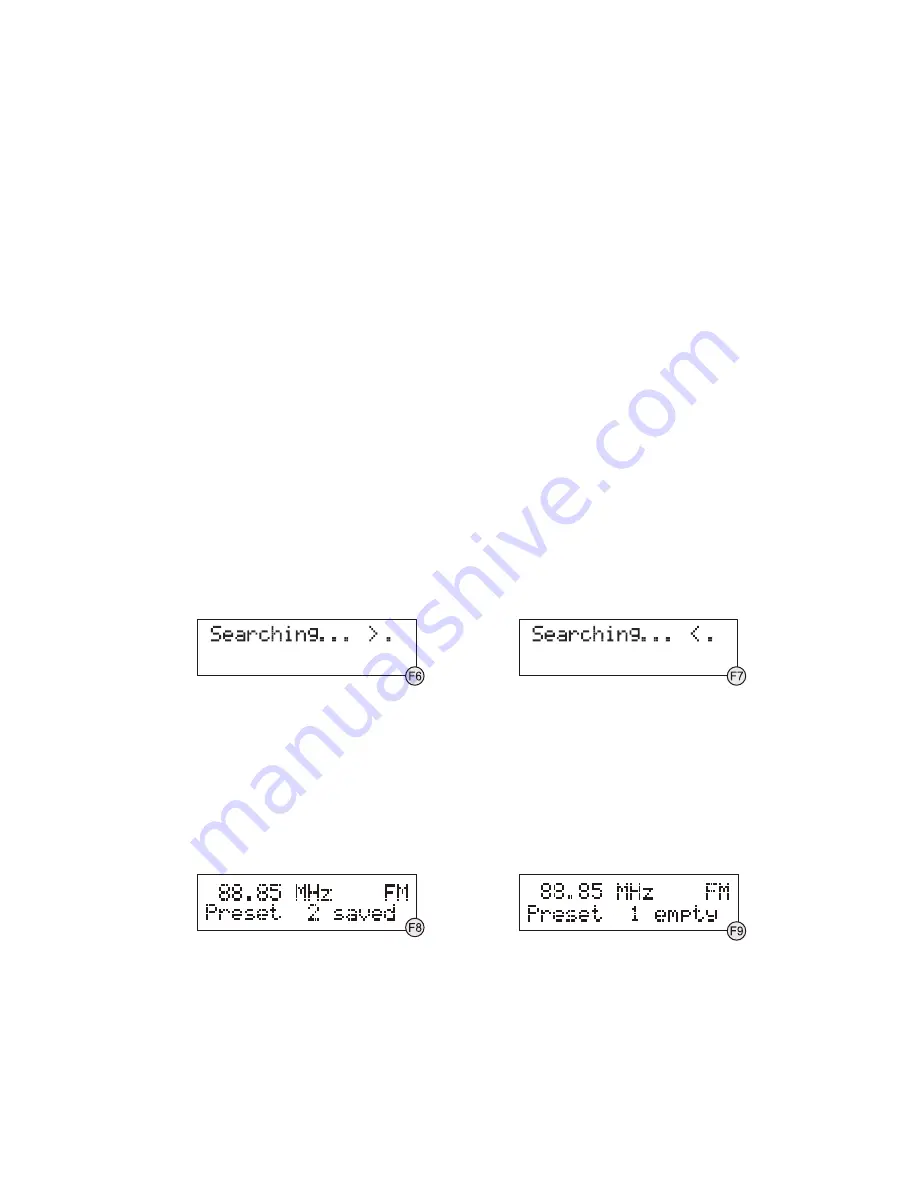
IT-4
Signal strength
Il display mostra una barra che indica l'intensità del segnale. La barra si allunga da sinistra verso destra con
l'aumentare dell'intensità del segnale.
DLS
DLS è l'acronimo di Dynamic Label Segment (segmento di testo a etichetta dinamica) e indica il messaggio di
testo scorrevole che le emittenti possono inserire nelle loro trasmissioni. Di solito il messaggio include
informazioni sul programma, ecc.
Programme type
Descrive il tipo di programma trasmesso. Se non ci sono informazioni disponibili, il display mostrerà
“<Programme Type>”.
Ensemble/Multiplex (Group name)
Un ensemble/multiplex è un pacchetto di stazioni radio che trasmettono sulla stessa frequenza. Ci sono multiplex
nazionali e locali; i multiplex locali contengono stazioni specifiche di un'area geografica.
Nota:
Premere e tenere premuto per più di 2 secondi il tasto
INFO
per visualizzare la versione del software.
Radio FM
1. Per selezionare la banda FM premere il tasto
DAB/FM
, sul display apparirà la scritta FM e la frequenza.
2. Per attivare la ricerca automatica, premere e tenere premuto il tasto
▲
oppure il tasto
▼
fino a quando
comincia la scansione automatica. Sul display apparirà “Searching ... >” oppure “Searching ... <”. La
scansione termina automaticamente non appena viene trovata una stazione. (F. 6) (F. 7)
3. Per attivare la ricerca manuale, premere ripetutamente il tasto
▲
oppure il tasto
▼
.
4. Per selezionare la modalità audio, premere il tasto
SELECT
e scegliere la modalità “Auto” oppure quella
“Mono”.
Nota:
La radio passa automaticamente dalla modalità stereo a quella mono e viceversa, ma è possibile
sovrascrivere manualmente questa funzione in caso di ricezione di un segnale debole.
MEMORIZZAZIONE E RICHIAMO DELLE STAZIONI MEMORIZZATE
È possibile memorizzare fino a 8 stazioni preferite (4 DAB e 4 FM) come preselezioni; ciò consente l'accesso
diretto alle stazioni preferite con il tocco di un singolo tasto.
1. Per memorizzare una preselezione è necessario innanzitutto sintonizzarsi sulla stazione desiderata e poi
premere e tenere premuto il tasto PRESET che corrisponde alla posizione di memoria desiderata (
1 - 4
) fino a
quando sul display appare “Preset # saved” (stazione # salvata). (F. 8)
2. Per richiamare una stazione preselezionata, premere il tasto
PRESET
(
1 - 4
) corrispondente.
3. Premendo un tasto preselezione che non è stato assegnato a nessuna stazione, il display mostrerà “Preset #
empty” (preselezione vuota). (F.9)
RIPRISTINO DELLE IMPOSTAZIONI DI FABBRICA
Quando si sposta la radio in un'altra parte del paese, le stazioni DAB preselezionate e memorizzate potrebbero
non essere più ricevibili. In tal caso è necessario un ripristino delle impostazioni di fabbrica attenendosi alle
seguenti istruzioni:
1. Collegare la radio alla rete elettrica e premere il tasto
STANDBY
per accenderla.
2. Premere e tenere premuto il tasto
MENU
fino a quando sul display appare “Press SELECT to confirm reset”
(Premi SELECT per confermare il ripristino).
3. Rilasciare il tasto
MENU
e premere il tasto
SELECT
una volta; sul display apparirà “Restarting ...” (Riavvio...) e
al termine del ripristino la radio entrerà in modalità standby.









































