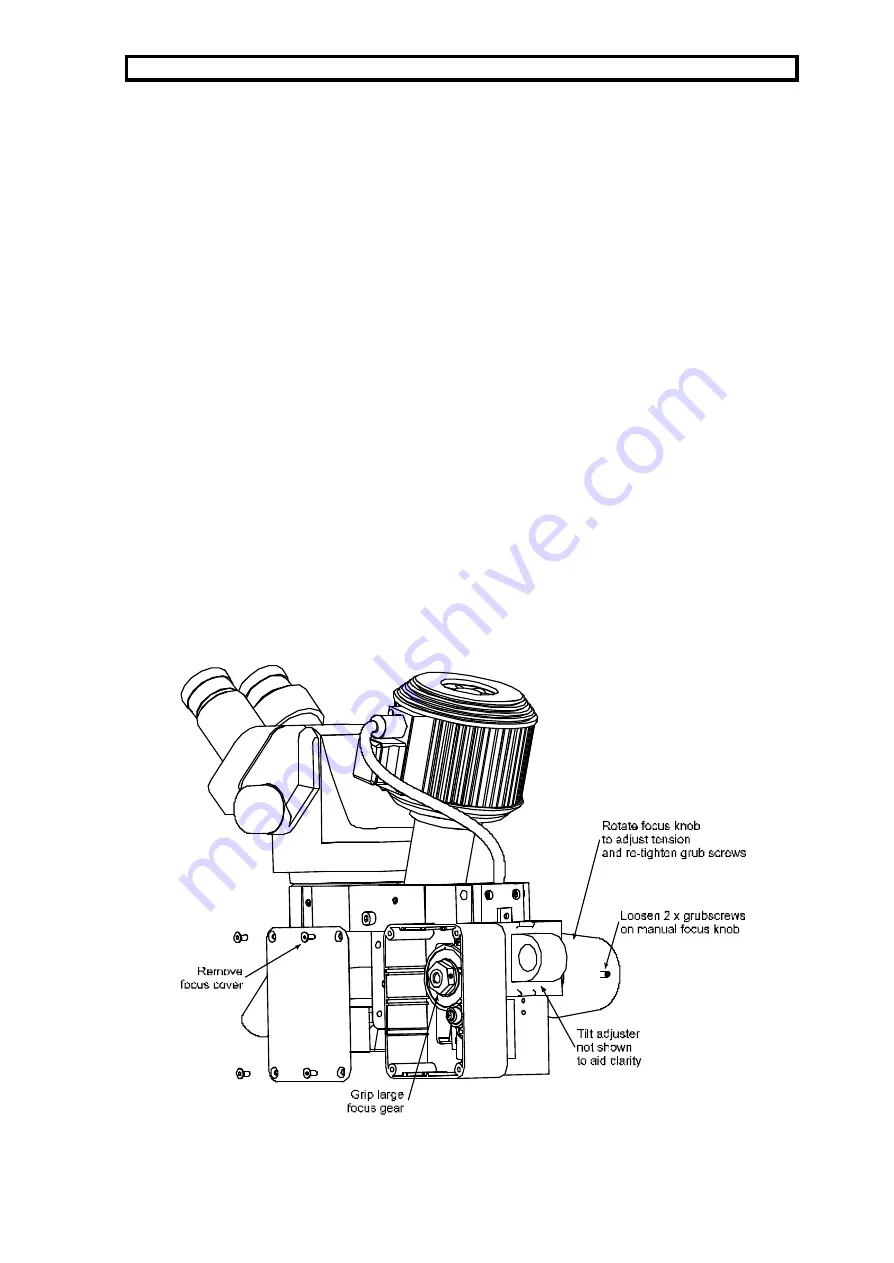
SO-111-R/RF Ophthalmic Microscope
User Manual
Page 17 of 22
Issue number 1.0 X:\Current User Manuals\SO-111-R-RF User Manual v1.0.doc
ADJUSTING FOCUS FRICTION
SO-111-R Microscope
The focusing system should allow the microscope head to be lowered and raised smoothly and
easily, but should not allow the head to fall under its own weight. To adjust the friction, simply
hold the plain (left) focus control knob and rotate the right focus control knob (marked “tension”)
until the desired friction is achieved. To increase the friction rotate the knob clockwise, to
decrease the friction rotate the knob anti-clockwise.
SO-111-RF Microscope
Focus friction on this microscope should be set so that the motors can easily drive the microscope
up and down when focusing using the foot control. Excessive friction means the drive motor must
work harder to move the microscope. However, if the friction is set too low, the microscope can
still fall under its own weight.
To Increase Friction
1.
Focus the microscope down to the lower limit of the focussing range. Remove the focus
drive cover with a screwdriver.
2.
Loosen the two grubscrews, which lock the knob onto the focus shaft. Use the socket key
provided in the toolbox.
3.
Hold the large gear in one hand while screwing the knob in to increase the friction. Lock
the grubscrews and check for the desired friction setting. Replace the focus drive cover.
To Decrease Friction
1.
Focus the microscope up to the upper limit of the focussing range. Remove the focus drive
cover with a screwdriver.
2.
Loosen the two grubscrews that lock the knob onto the focus shaft. Use the socket key
provided in the toolbox.
3.
Hold the large gear in one hand while unscrewing the knob out to decrease the friction.
Lock the grubscrews and check for the desired friction setting. Replace the focus drive
cover.
Figure 11: Adjusting focus friction on the SO-111-RF Microscope




















