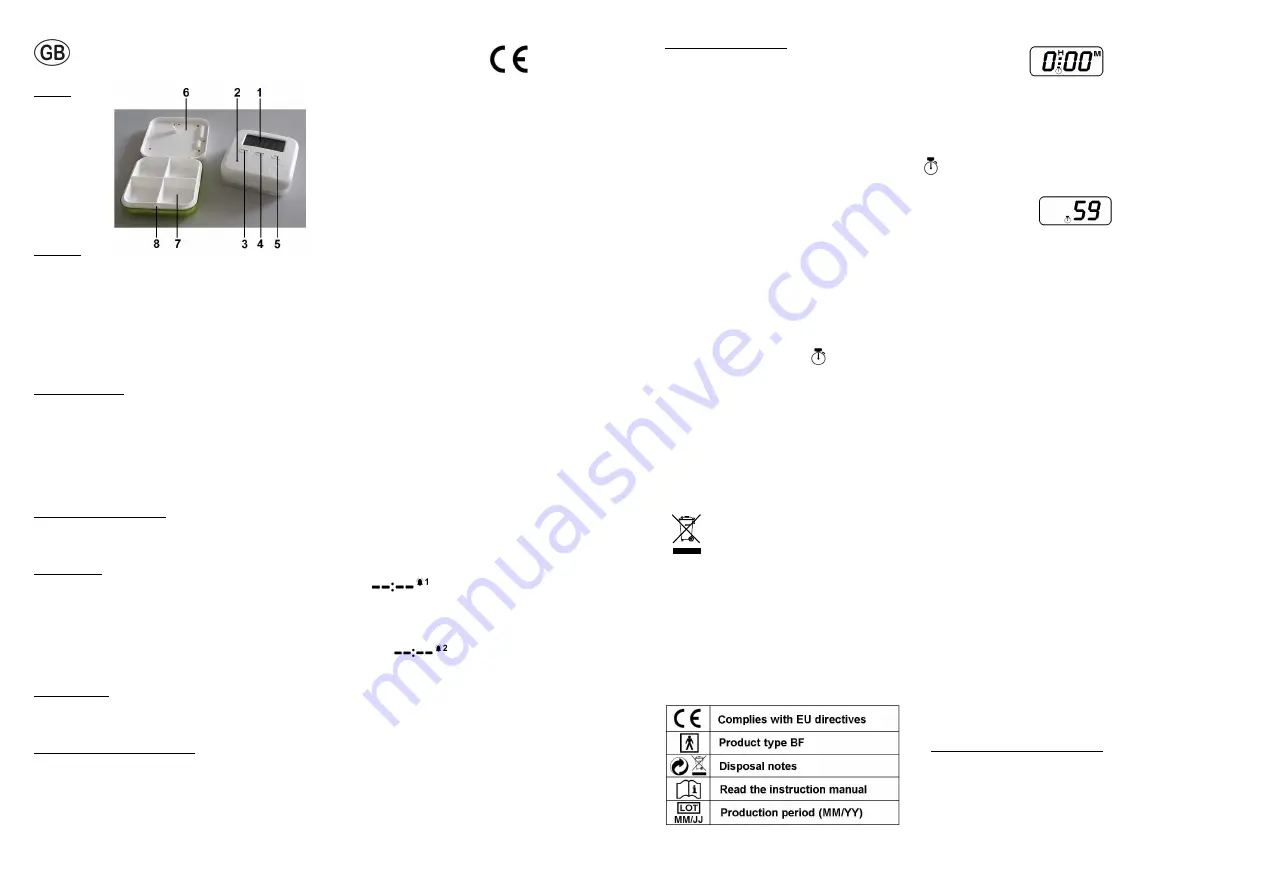
Pill Box Organizer "Vergiss nix - 4"
with 5 Vibration Alarms Reminder
Layout
1. LC display
2. Buzzer hole
3. Hour set button
4. Mode set button
5. Minute set & start/stop-button for timer
6. Battery cover
7. Pills compartment
8. Door hook
Features
1. Up to 5 daily automatically repeating alarms.
2. Audible alarm with vibration.
3. 4 -tray pill organizer.
4. Clock with selectable 12/24 hour clock format.
5. Countdown timer (max. 23h 59min).
6. Small compact size for pocket or purse.
How to use
Setting the clock
1. Open the Pill Box Organizer (at the door hook) and remove the stripe from the battery cover. The
clock will start with 0:00.
2. Press and hold the Mode button until the digits start blinking.
3. Press the Hour button to set the current hour and then press the Minute button the set the current
minute.
4. Press the Mode button again to confirm the clock time setting.
12/24 hour clock format
Under clock mode press the Hour button to toggle select between 12/24 hour format. The letter "P"
will show up when the clock time is between 12:00pm to 11:00pm.
Alarm Mode
- Press Mode button until the LC display shows Alarm 1 icon
- Press and hold Mode button until the digits start blinking for the alarm setting mode.
- Press the Hour / Minute button to set the alarm time for Alarm 1.
- Once the alarm time is set, press Mode button to confirm. The alarm time 1 will stop blinking. The
display will show the alarm time set for Alarm 2 and also the icon is visable.
To set the alarm time for Alarm 2, .... , Alarm 5, follow the same setting procedure as for Alarm 1.
Disable alarm
- Press the Mode button to select the alarm time from 1 - 5 which you want disabled.
- Press the Minute button to delete the alarm time which you choise to disabled
The Alarm (sound / vibration)
When the alarm sound goes off, it will be in the following alarm sound sequence<.
- first 10 seconds: beep and vibrate
- second 30 seconds: beep at a rapid speed
- last 20 seconds: beep and vibrate at a rapid speed.
Press any key to stop the alarm sound and vibration.
The Countdown-Timer
Press the Mode button as many times as necessary
to enter timer mode.
- Press and hold Mode button until the timer digits start blinking.
- Press Hour / Minute buttons to set the desired countdown time.
- press Mode button to confirm the coutdown time set.
- Press the Minute button to start / stop the countdown timer.
- Once the timer start to countdown, the icon will start blinking.
- when the timer reaches its final minute, the LC display will change and show the coutdown timer for
the last 59 seconds:
- The timer will beep for 1 minute similar to the alarm sound sequence.
- Press any button to stop the sound.
- Once the alarm sound is stopped, it will revert to the previous set time.
-To set a new coutdown time, press and hold Mode button to enter setting mode to set.
Note: A new coutdown time can only be set when the timer has stopped running. If the timer is
running, press the minute button to stop it.
If you see the timer icon in clock mode, it means the timer is running.
Battery replacement
The Pill Box Organizer uses 1 piece of CR2032 button cell battery.
- Open the Pill Box Organizer (at the door hook).
- Remove the screw from the battery cover.
- Take out the old battery and replace with a fresh one.
- Place battery cover and secure with the screw.
- Set the clock time and the alarm time.
Disposal notes
Defective Pill Box Organizer at the end of their life may contain material that might be a hazard
to the environment. Dispose of the Pill Box Organizer as prescribed, i.e., at a collection point
for electrical scrap.
The disposal of batteries is regulated. Spent batteries are collected at collection points provided by
battery dealers and the communities.
Warranty
We grant a warranty of two years for the Pill Box Organizer. The cash voucher is your warranty
certificate. The product will be repaired free during the warranty period. The warranty does not cover
damage due to improper handling, accident, non-compliance with the instructions for use or
unauthorized modifications of the product.
Explanation of symbols
Importer and after sales service
SCALA Electronic GmbH, Ruhlsdorfer Straße 95,
14532 Stahnsdorf (Germany)
www.scala-electronic.de
Rev. 16/10/2018/D,GB




















