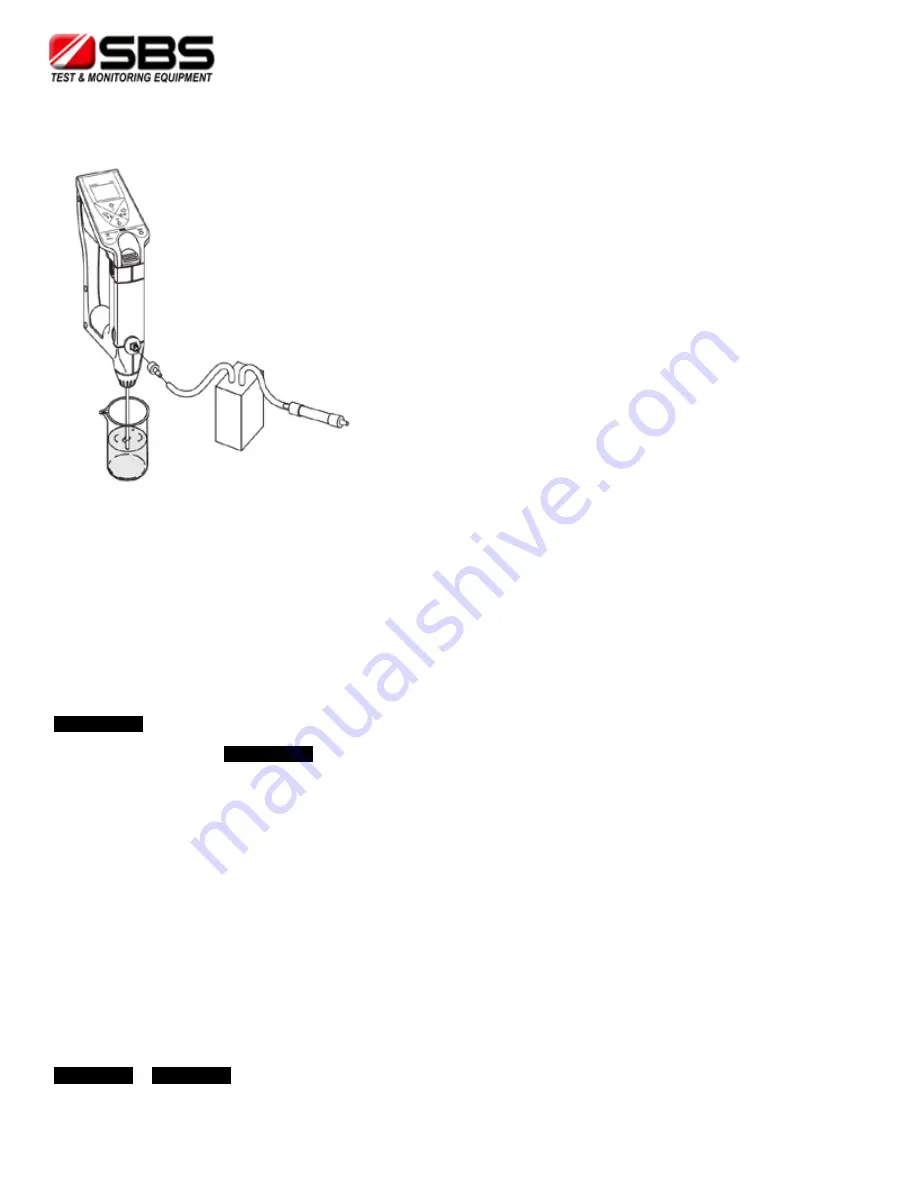
Page 19
SBS-2500 Manual 09-15-TI2500
Setting in the Menu
Calib. Mode: Off.
Preparing the Measuring Cell
•
Clean the measuring cell with a suitable solvent and rinse with ethanol.
•
Hold the sample tube over a waste container.
•
Connect a tube from the connection of the external syringe to an air pump (volume flow 1…2 l/min) connected
to dry tube filled with 5…10 g silica gel.
•
Dry measuring cell for approx. 5…10 min.
•
Wait approx. 30 min. until the measuring cell has reached the ambient temperature.
Adjusting
•
Press the
and
keys simultaneously.
CALIB (Air)
appears in the display. The instrument adjusts the measuring cell automatically.
Adjustment is complete when
CALIB (Air)
disappears (after approx. 2 min.).
•
Adjust measuring cell with water or a density standard of your choice.
7.4 Adjusting the Temperature Display
Adjustment of the temperature display is generally not necessary, as the SBS-2500 was adjusted at the factory
before shipment.
If the displayed temperature deviates from the actual temperature, carry out the following steps for adjustment:
•
Check settings in the Measure Mode menu.
Stability: Manu
Memory in: Manu
•
Switch instrument off.
•
Set instrument aside for approx. one hour at a constant temperature.
•
Switch instrument on.
•
Press the
“ok/meas.”
key briefly; the display appears in reverse.
•
Read temperature on the instrument and from an external thermometer.
•
Determine and log the difference between the actual temperature (external thermometer) and the
temperature displayed on the instrument.
•
Press the
and
keys simultaneously.
CALIB (°C)
or
CALIB (°F)
(depending on the selected temperature unit) appears, and the unit flashes.
•
Enter the logged temperature difference (with sign) using the arrow keys.
Test Equipment Depot - 800.517.8431 - 99 Washington Street Melrose, MA 02176























