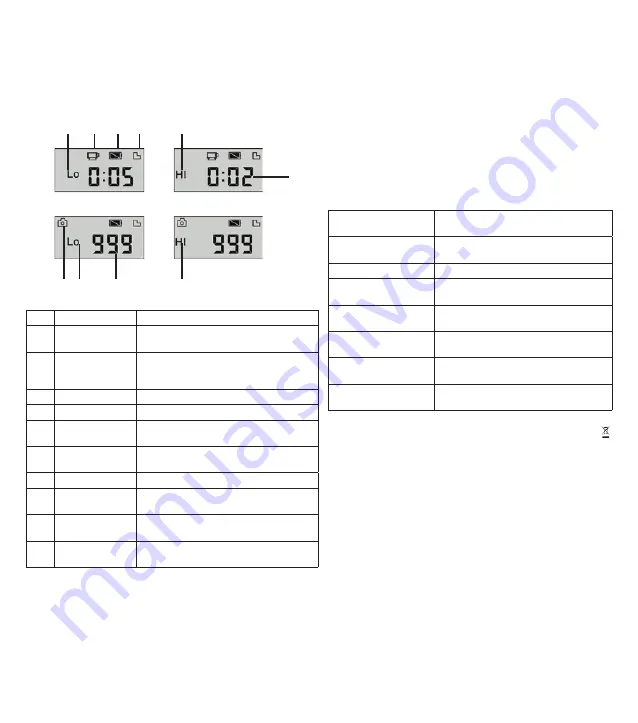
6
In video recording mode, press Shutter key to start
recording and press it again to stop recording, press
MODE key to switch to Lo size. In capture mode,
press Shutter key to start shooting, and press MODE
key to switch to Lo size.
-⑵ In video recording mode, information are displayed
on the screen as below:
No. Icon
Description
1
Video
recording HI
Indicates high resolution in current
video recording mode
2
Video
recording icon
Indicates currently in video recor-
ding mode (Flashing icon means in
the process of video recording)
3
Battery level
Indicates level of battery
4
TF card
Indicates a memory card available
5
Recording Lo
Indicates low resolution in current
video recording mode
6
Time left for
recording
Indicates time left in FT card for
video recording
7
Capture mode
Indicates currently in capture mode
8
Capture HI
Indicates high resolution in current
capture mode
9
Photo to be
captured
Indicates quantity of photos to be
captured in current internal memory
10
Capture Lo
Indicates low resolution in current
capture mode
FILE DELETION
_______________________________________
After connecting to TV, the camera enters the replay
mode. In replay mode, long press Shutter key to
enter file deletion mode, press Shutter key to confirm
deletion, and press MODE key to exit from deletion.
CONNECT TO COMPUTER TO DOWNLOAD PHOTO/VIDEO
After connecting to computer, the camera enters
portable disc mode. In window of “My computer”,
there will be a portable disc added. The photos or
video is stored under catalogue of “DCIM\100MEDIA”
in the portable disc. You may enter this catalogue to
copy files onto harddisk of your computer.
ATTENTION
___________________________________________
During file downloading, do not disconnect USB.
Plug-in or plug-out of USB connection is prohibited
to avoid loss of data.
SPECIFICATION
_______________________________________
Image sensor
1.30Mega pixel CMOS image
sensor
Image resolution
Lo 1M(1280x1024), HI 3M(2048 x
1536)
Memory
Indicates a memory card available
File format
External TF card (4GB to 32GB
class 4or above)
Video resolution
JPEG, AVI
White balance
Automatic
Exposure compen-
sation control
Automatic
USB port
USB2.0
_______________________________________________________
Information requirements pursuant to Art. 13 of Law 151 of 25/07/2005
It is forbidden to dispose of waste electrical and electronic equipment as municipal waste, as highlighted
by the symbol on the product and / or packaging. These wastes are subject to separate collection organized
by municipalities or can be returned to the retailer when buying a new appliance of the same type. Illegal
disposal or misuse of such equipment or parts of them can harm the environment and human health due
to the presence of hazardous substances. Illegal disposal of this waste is sanctioned pursuant to Legislative
Decree 151 of 25/07/2005.
1
2
3
4
5
6
10
9
8
7







































