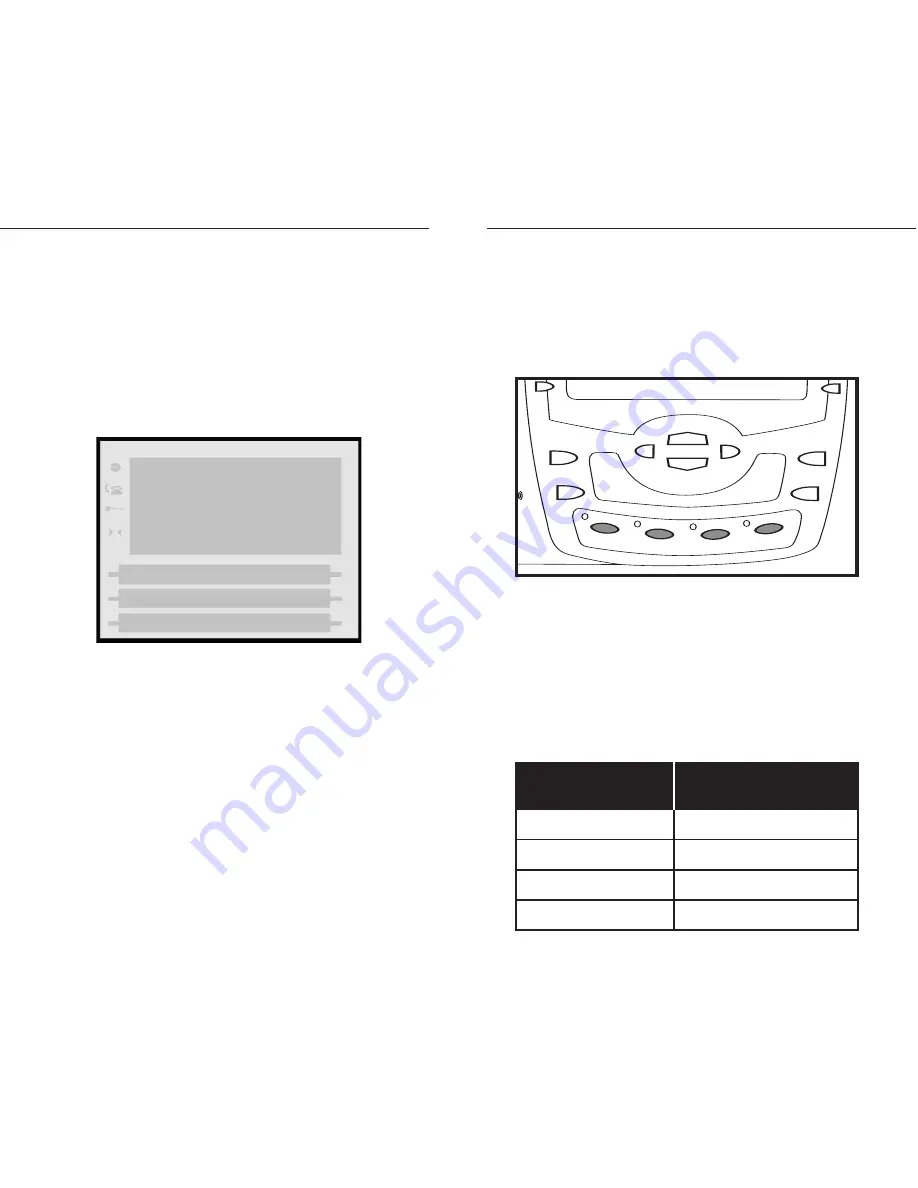
Multiple Line and Call
Appearances
The 480i has 4 line/call appearance buttons each with
a corresponding status light.
These line/call appearance buttons and lights can rep-
resent physical lines, calls for your extension or calls
from a group that your extension is a part of. By press-
ing a line/call appearance button, you connect to the
line or a call it represents. The line/call appearance
light shows the status of that line or call. When you
take the phone off-hook, the phone will automatically
select a line for you.
Sayson 480i for Sphericall User Guide
17
Connected State
The Connected State Screen will appear when you are
talking to someone on the phone. Connected State
functions are available as softkeys on the connected
state screen, as well as hard keys on the phone. These
softkeys and hard keys allow you to do call handling,
such as transferring, conferencing, parking, placing
calls on hold and more.
Sayson 480i for Sphericall User Guide
16
Using Your Phone
Connected 00:02:08
Michèle Leblanc
102
Mon April 12 11:10am
-Pickup
-Park
-Pin
Xfer
Conf
L1
L2
L3
L4
Icom
Services
2
ABC
3
DEF
5
JKL
6
MNO
8
TUV
9
WXYZ
0
#
Line/Call Appearance
Light Behaviour
Line/Call Appearance
Status
Off
Idle line or no call activity
Light flashes quickly
Ringing
Light is solid
Connected
Light flashes slowly
Hold











































