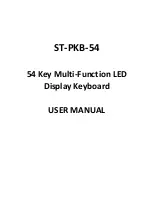Press the "start / stop" to exit.
2. Finger chord:
When the style has been launched, pressing "finger chord", puts you into a finger automatic chord function
with the first 19 keys, press the different fingering, seen below you can hear a different chord accompaniment.
Press the "start / stop" to exit.
3. Chord clear:
After start of the chord, press "chord clear" the sound of chord accompaniment stop,
and continue to play style.
Recording function
1.
Press "record" to enter the recording mode, press any key to start recording. The maximum record time
is 48 seconds, when shows “FUL” recorded you will not be able to continue to record the next note.
Pressing the keys again will start recording and overwrite previous data.
2.
Press the "play" button; you can play the recorded music.
3.
Press the "program" button, enter the style-programming mode. By pressing the 8 percussion / keyboard
editing a style, can record up to 32 drums. press the play button to play when complete the edit. For a
new style can adjusting by the speed of "+ / -" to achieve the best effect of the style. Each time you press
the button, will remove the last memory and return to the programming mode.