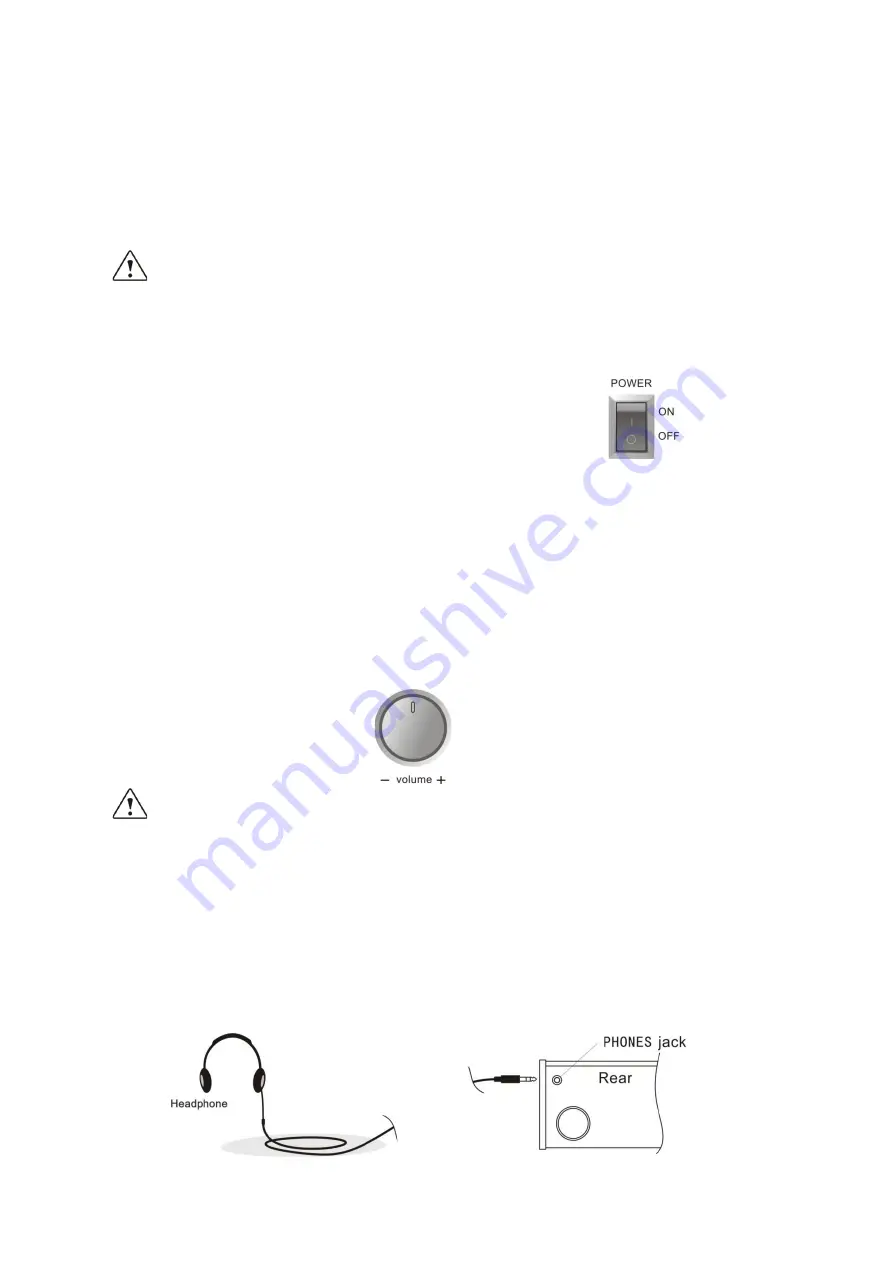
■
Put down the music stand
1.Pull the music stand up until it was upright.
2.Fold spring bracket inwards.
3.Put down the music stand gently until it lies on the top wooden cover of the piano.
Caution
Do not use the piano when music stand is lifted to half height. When you lower the music
stand, do not release your hand until the music stand is completely put down.
Turn On power switch
Press [POWER] button to turn on the piano.
3 Preparation before use
Volume Adjustment
You can setup the high or low volume by rotating the volume rotary button.The volume
rotary button can control the keyboard volume and accompaniment volume at the same
time.
Caution
·
Before turn on power switch, please adjust the volume to the minimum level by the
volume rotary button.
·
Before you turn off power switch, please rotate volume knob to the minimum limit.
Auxiliary Jack
Use of Headphone
When you are practicing and do not want to disturb others, you can use the headphone
jack which lies in the rear of the electric grand piano. After you inserted the headphone in
PHONES jack, the speaker system inside the electric grand piano will cut off automatically.










































