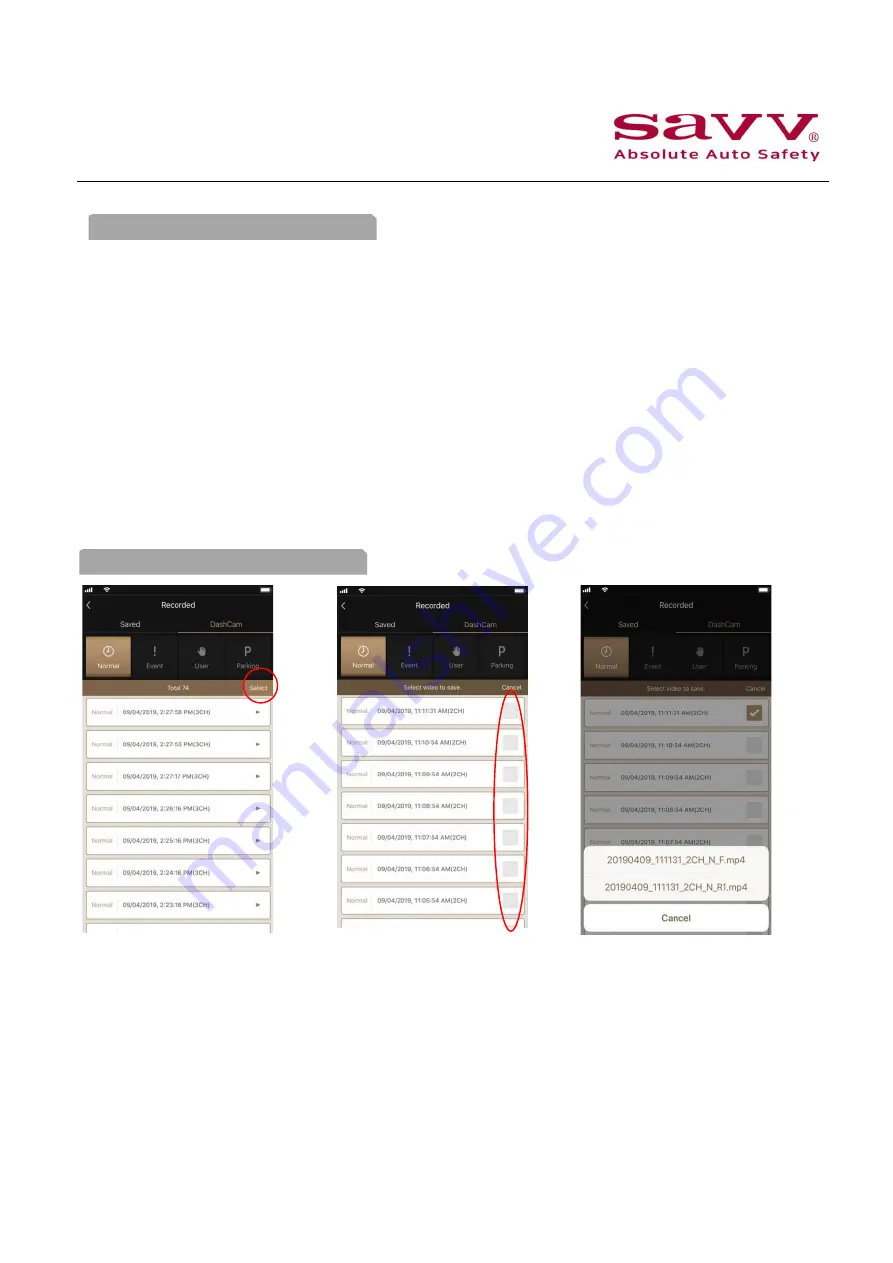
4. Recorded video>DASHCAM Video
While viewing recorded video file, DASHCAM recording will be STOPPED.
3. Recorded video>DASHCAM Video
DASHCAM Video
You can check the recorded video saved
video in the DASHCAM.
Recorded video is divided into
CONTINUOUS / EVENT / PARKING mode
recording.
Click the file in the playlist to play the
recorded video.
Downloading recorded video file from
DASHCAM
Click SELECT button
Select the file you want to save
In case of multi-channel file, you can select the
recorded video file of the channel you want to save
15
























