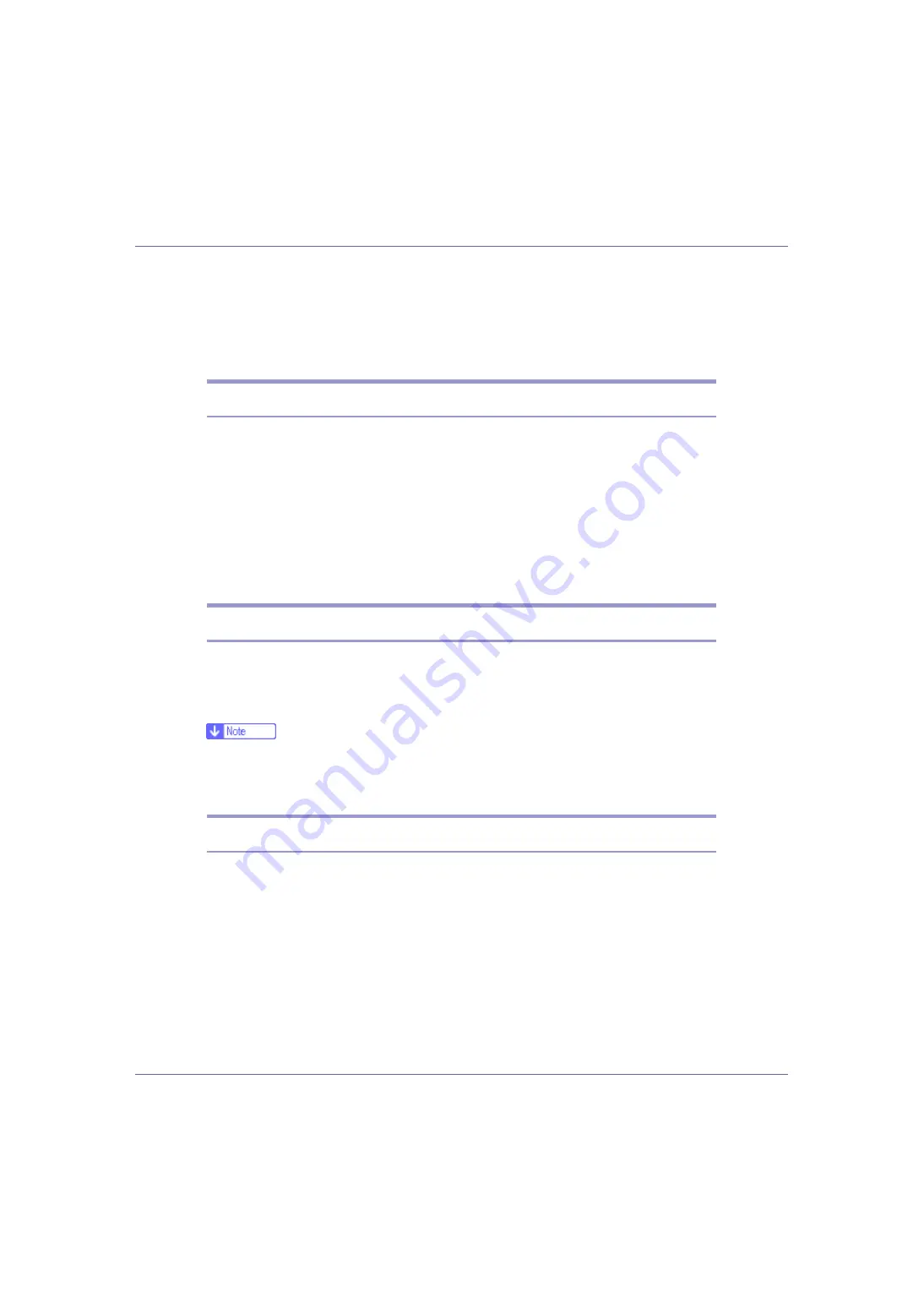
Appendix
293
When Using Windows Terminal
Service/MetaFrame
The following explains how to use Windows Terminal Service and Maintenance.
Operating Environment
The following operating systems and MetaFrame versions are supported.
❖
Windows NT Server 4.0 Terminal Server Edition
• MetaFrame 1.8 SP3/FR1 SP3/SP4
• MetaFrame XP 1.0 SP1/SP2/FR1
❖
Windows 2000 Server/Advanced Server
• MetaFrame 1.8 SP3/FR1 SP3/SP4
• MetaFrame XP 1.0 SP1/SP2/FR1/FR2
Supported Printer Drivers
❖
When Windows Terminal Service is operating
• PCL printer drivers
• PostScript 3
❒
The RPCS printer driver is not supported.
❒
Some RPCS printer driver functions do not work if Windows Terminal Service
is installed.
Limitations
The following limitations apply to the Windows Terminal Service environment.
These limitations are built in Windows Terminal Service or MetaFrame.
❖
Windows Terminal Service
In an environment where Windows Terminal Service is installed, some printer
driver functions are unavailable, even if no Windows Terminal Service func-
tions are used. Use the install mode to install SmartDeviceMonitor for Client
in an environment where Terminal Service is running on a Windows NT Serv-
er 4.0 Terminal Server Edition or Windows 2000 Server family computer. The
following are the two methods of installation using the install mode:







































