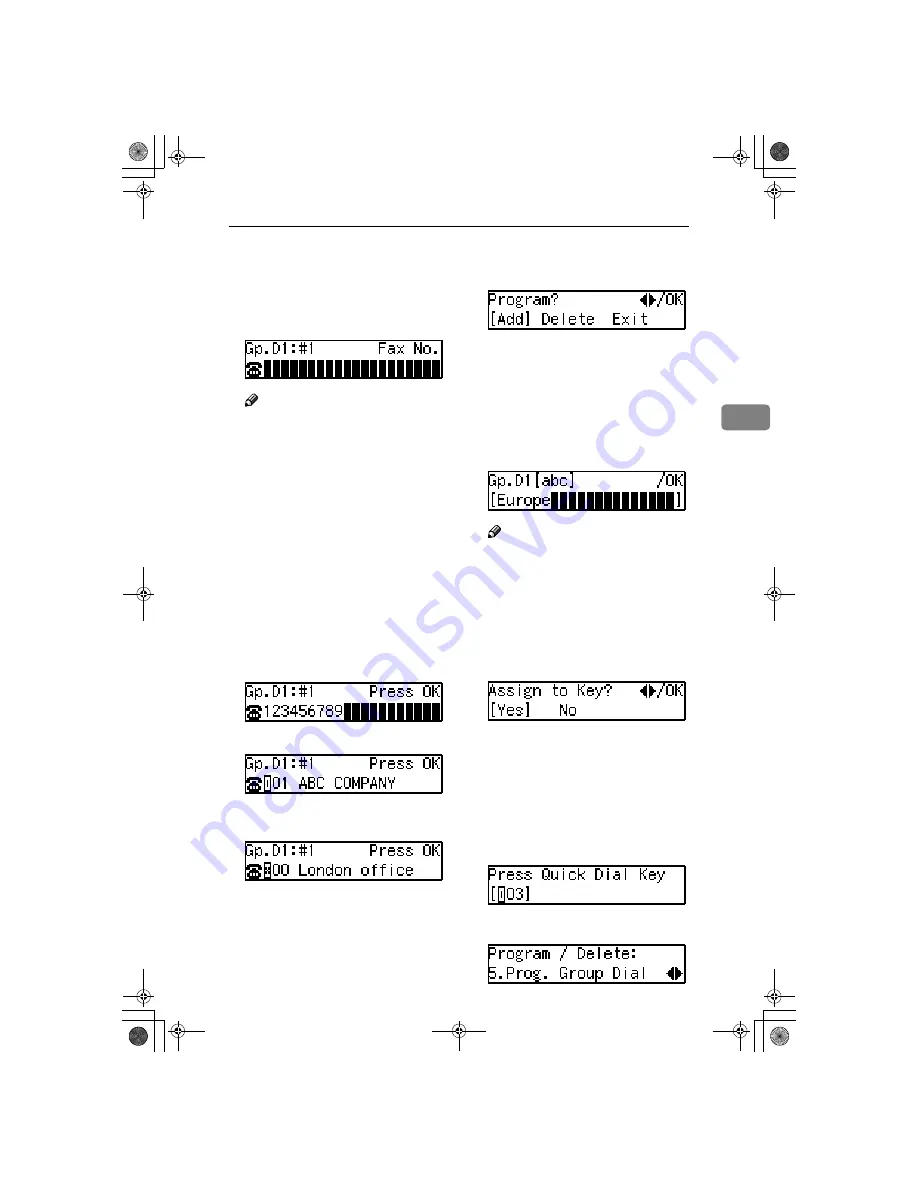
Groups
59
3
GGGG
Display the number of the Group
you want to register (1 to 5).
Enter the group number with the
number keys, or search using
0
or
1
.
Note
❒
If you make a mistake, press the
{{{{
Cancel
}}}}
key and try again.
❒
If a group has already been
stored, the contents are dis-
played. Press
0
or
1
to select a
group number that is not pro-
grammed, and then press the
{{{{
OK
}}}}
key.
❒
If a group is programmed, but
no name is specified, the group
number only is displayed on the
lower line of the display.
HHHH
Specify the destination using one
of the following three methods:
Enter the fax number with the
number keys.
Press a Quick Dial key.
Press the
{{{{
Speed Dial
}}}}
key, and
then enter a Speed Dial number.
IIII
Press the
{{{{
OK
}}}}
key.
The destination is programmed.
JJJJ
Press the
0
0
0
0
or
1
1
1
1
to select " Add "
or " Exit ".
KKKK
Press the
{{{{
OK
}}}}
key.
If you selected " Exit ", go to step
M
.
LLLL
Repeat step
GGGG
to
KKKK
for all the des-
tinations you want to register in
the Group.
MMMM
Enter the Group name.
Note
❒
If the Group name is already
registered, it is shown on the
display. If you wish to change
the Group name, press the
{{{{
Clear/Stop
}}}}
key, and then enter
another name.
NNNN
Press the
{{{{
OK
}}}}
key to register the
Group.
OOOO
Press
0
0
0
0
or
1
1
1
1
to select "Yes" or
"No" to be programmed in the
Quick Dial key. Then press the
{{{{
OK
}}}}
key.
If you selected " No ", go to step
R
.
PPPP
Press the Quick Dial key you
want to register in the Group.
QQQQ
Press the
{{{{
OK
}}}}
key.
StellaF1EN-3_FM.book Page 59 Monday, November 12, 2001 11:38 AM






























