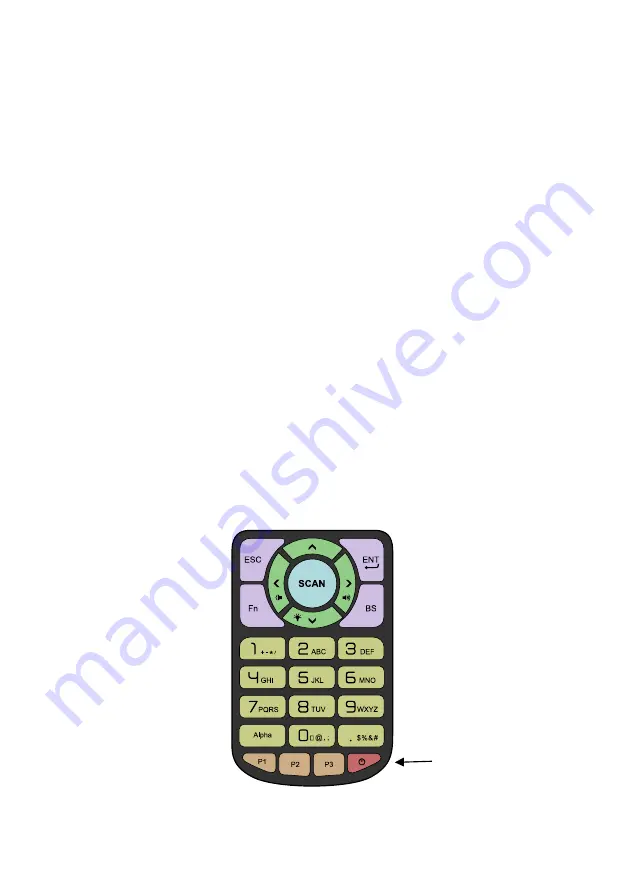
20
2
Get started
This chapter provides information about how to work
with your terminal and make connection to computer.
2.1
Set up your terminal
1.
Choose one to power on your terminal
Open the battery cover and Install two AA
batteries.
Connect your terminal to your computer using
USB or RS-232 cable with adapter.
2.
Press the Power key to turn on your terminal.
Power key
Summary of Contents for Argox AP Series
Page 1: ...User s Manua Data Collector PI XXXX AP XXXX SP XXXX PE XX X 0 9 A Z a z dash or blank...
Page 6: ...i Release Note Version Date Note V1 0 02 22 2017 Initial release...
Page 25: ...17 4 Make sure cover is closed and slide two latch back...
Page 27: ...19 Note The triangle mark should be face up when you want to plug connecter in to PI series...
Page 46: ...38 3 2 6 System info See the description in Information in User Menu...






























