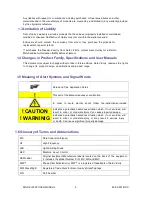MDR-4330AT USER MANUAL
11
83-00-001-DOC
3.3 Hardware Installation
MDR-4330AT User Interface Panel
Step 1. Connect a low voltage power pack to the Reader
The connection to the power source is realized via a low voltage power pack.
MDR-4330AT with power connected
Step 2. Plug the power supply into AC power mains. LEDs will come on
When power is applied to an MDR-4330AT Reader the LEDs on the unit should operate
as follows:
The
red
LED “A” and
green
LED “B” will immediately illuminate then
both LEDs will be switched off after approximately 9 seconds