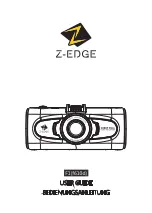2
Thumb Index
Describes basic functions, learning how to turn on/off
the IR camera and work with the control panel and
LCD monitor.
Basic function
Describes working with the camera, from each
analysis settings to using the camera’s various
analysis tools.
Shooting
Explains how to review recorded images, erase
images and playback voice memos.
Playback and
erase
Explains how to transfer images or video to a
computer.
You must read this section before connecting your camera to a
computer.
Connection
and download
Introduction of camera components.
Preparing the
IR Camera
Summary of Contents for D160-Pro
Page 14: ...13 Press and hold to turn ON or turn OFF the Power Turning the Power On Off ...
Page 38: ...37 ...
Page 39: ...38 Contact Us ...