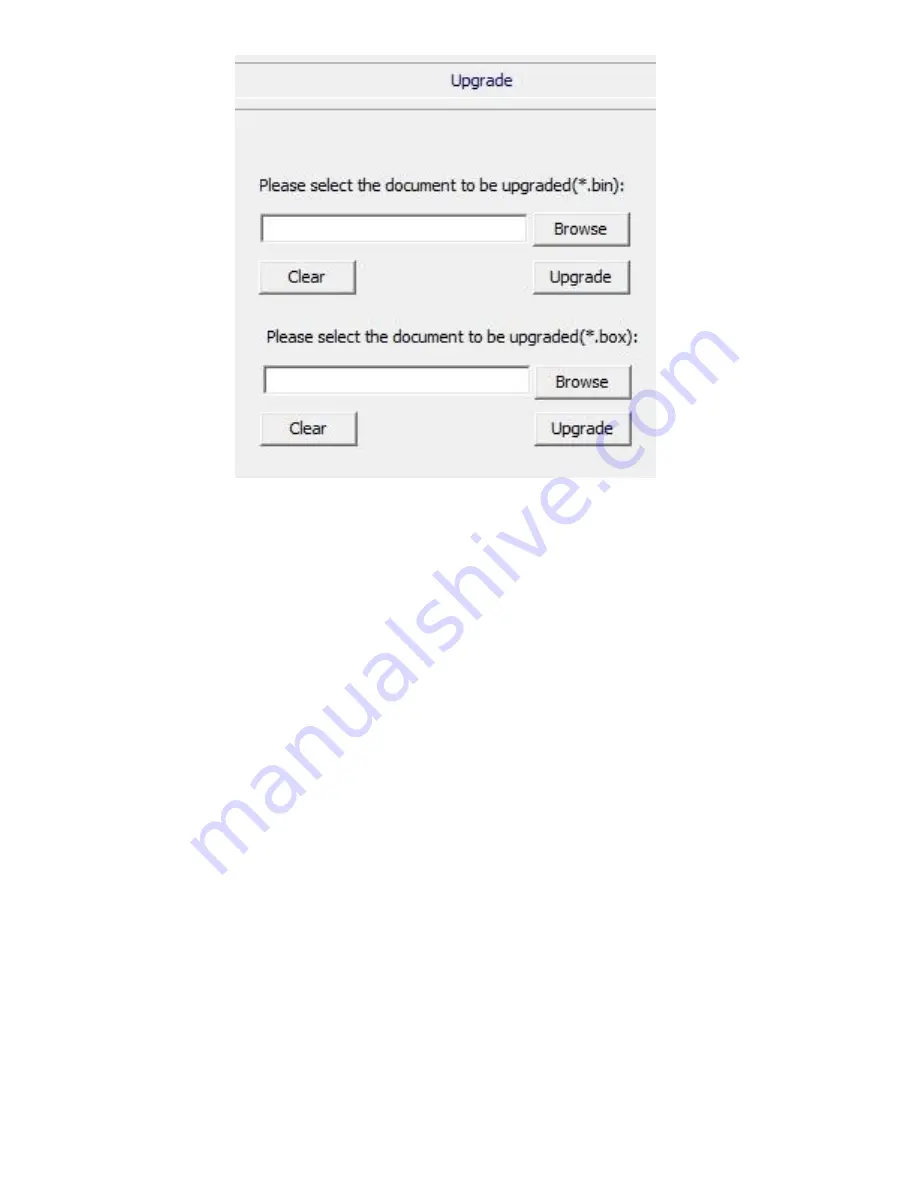
34
6
、
Upgrade
Click [Upgrade] on the right part of the interface to set this parameter.
Here you can upgrade the firmware of imager network module
Upgrade process:
1
、
When upgrading the kernel , click the [Browse] button on the top ,
choose the .bin file , then click [ Upgrade] button and wait for the prompts to
complete the upgrade .
2
、
When upgrading the web, click the [Browse] button on the top , choose
the .box file , then click [ Upgrade] button and wait for the prompts to
complete the upgrade .
NVS SYSTEM (hereinafter referred to as NVS) is stored in the supplied
"CD-
ROM →" Software "folder
.
8.1 Software Description
NVS system is a computer network-based and multiple channel monitoring
system
. The system uses advanced computer data compression technology and
network transmission technology, via a standard Ethernet network cable
(RJ45)-level monitoring
This powerful system can be used for device thermal fault inspection, quarantine
assistance, fire prevention, and security surveillance.























