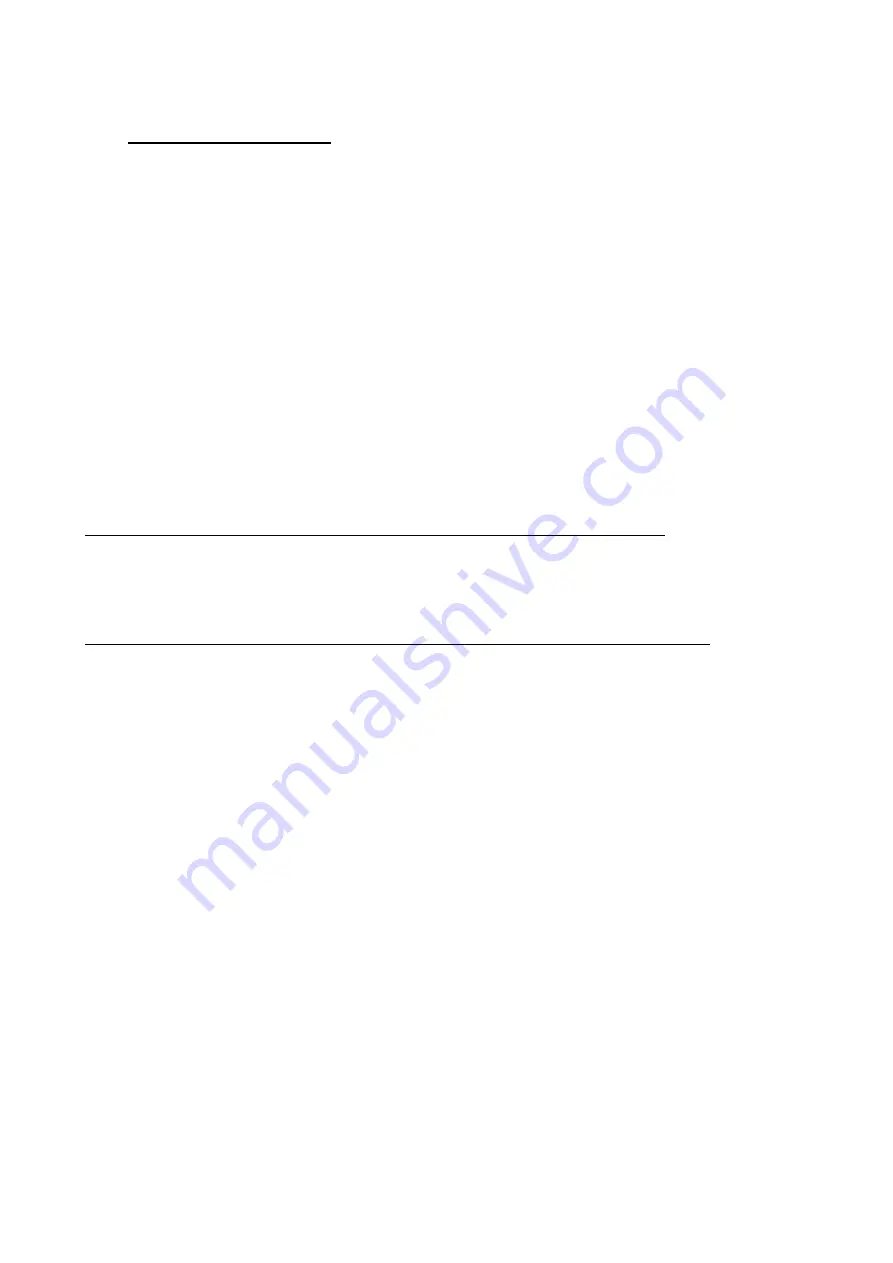
SATEL-TR4+
Integration Guide, Version 1.6
28
7.2
SL Command Mode
The SL commands have always been enabled in the previous products like M3-R3. When the SL
commands are enabled there are possibilities that the user data may start with the characters
“SL”
which is handled as the SL command. This has caused the firmware to go to the continuous SL
command search mode and any data has not been sent or even an
“ERROR”
acknowledgment
has been received. To avoid this kind behavior the user can disable the SL commands.
The SL commands can be disabled or enabled by using SL commands or toggling
the “
SL
Command mode
”
parameter via the
SATEL Configuration Manager,
version v1.3.15 or newer.
By default the
SL Command mode
is set to ON. If the
SL Command mode
is set to OFF then the
SL commands can be enabled or disabled by using the below described procedure. Regardless of
original SL command
–
setting state, changing the setting state with this procedure will effect to the
reception process of the radio module. SL command
–
setting state can be changed only via SATEL
Configuration Manager in maintenance access level.
Note1!
To enable the SL Commands* (disables interface transmission and reception):
•
Send three “
+
” characters via serial port s
o that there is at least three bytes delay
between each character. The response is
“OK”
, when successfully set.
<+><at least three bytes pause><+><at least three bytes pause><+>
To disable the SL Commands* (enables radio interface transmission and reception):
•
Send three “
-
” characters via serial port
so that there is at least three bytes delay between
each character. The response is
“OK”
, when successfully set.
<-><at least three bytes pause><-><at least three bytes pause><->
*) Regardless of the set state for the SL command mode.
Note2!
The “+ + +” and “
- - -
” procedures are not allowed to be used, when
radio is transmitting or
receiving data (i.e. the application data occupies the TD or RD lines of the radio).













































