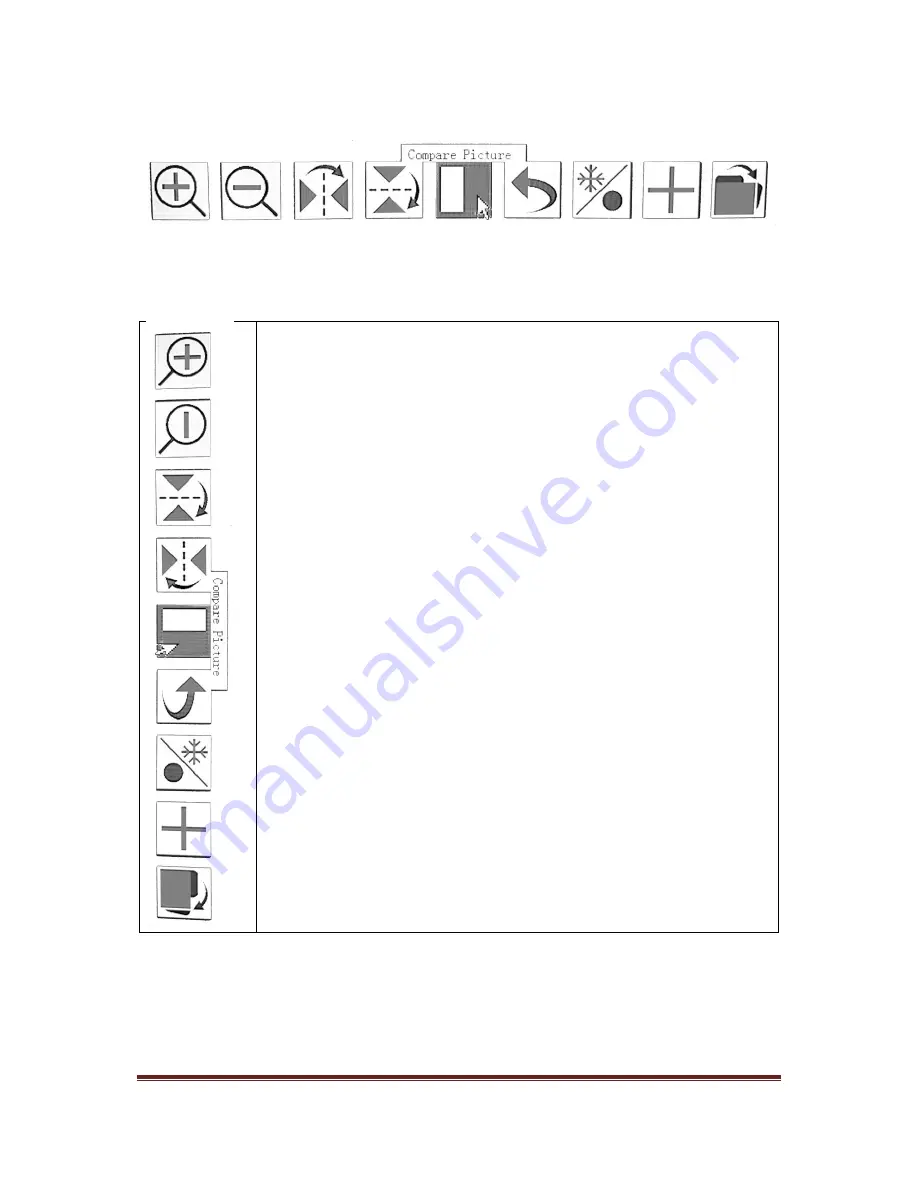
Imprint: SARRAS e.U.
–
Ignaz Köck Straße 10, 1210 Vienna, Austria
Visit us on www.sarras-shop.com
Page 8
As soon as you reach the lower edge with the mouse, the icons for the image conversion functions
appear
IMAGE CONVERSION FUNCTIONS IM HDMI
-
MODE
Below you will find the explanation of the displayed function symbols.
Magnifying Glass +/-
: Zoom in and out. The zoom function only affects the
screen display. When recording, the image recorded by the sensor is recorded
1: 1 without zoom.
Mirror
: Horizontal and vertical mirroring of the displayed image. Using this
functions you achieve the same orientation as seen through the oculars.
Image Comparison
: After selecting this function you will be prompted to select
an already recorded image. Then, on the one half of the screen, this already
recorded image (e.g., sample before a treatment) appears. On the other half the
live image is displayed. This helps for example to demonstrate the effect of a
treatment.
Freeze/Thaw
: The currently displayed live image gets frozen on the screen.
Press again to return to the live view.
Crosshair
: Display of a crosshair on the image for applications where alignment
of the object is necessary.
Photo and video browser:
Possibility to playback and manage your recordings
(source: connected SD card).
IMAGE CONVERSION FUNCTIONS IM HDMI
-
MODE
Summary of Contents for XCAM01
Page 1: ...User Guide XCAM01...










