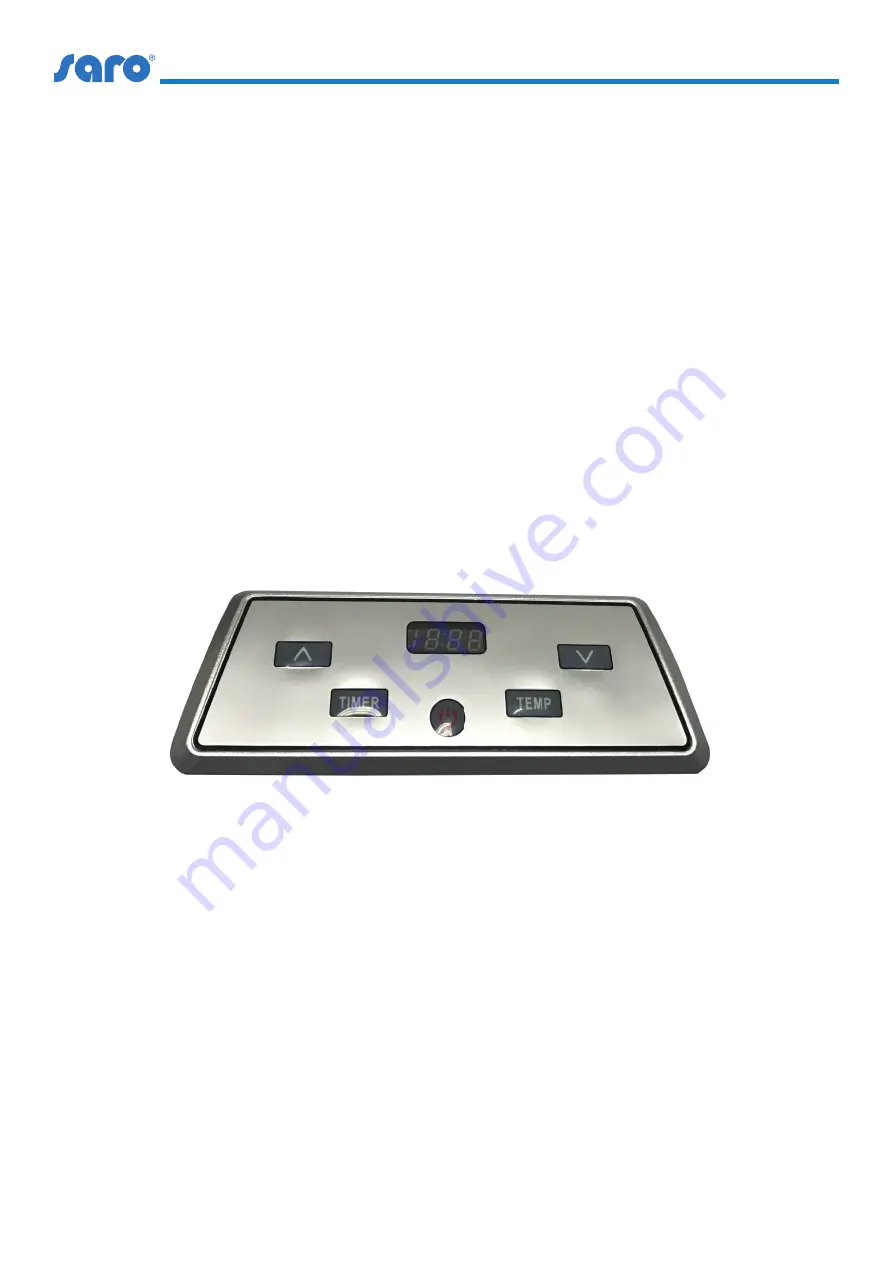
10
Version 11/2016 MK / GBÜ MK 11/2018 TM
INBETRIEBNAHME
•
Während des Dörrprozesses können Sie die Dörrzeit
ändern oder überprüfen� Drücken Sie zuerst die Taste
„TIMER” und dann die Taste „+“ oder „-“� Wenn Sie die
Taste „TIMER” drücken, können Sie die eingestellte Zeit
überprüfen�
•
Während des Dörrprozesses können Sie die Temperatur
ändern oder überprüfen� Drücken Sie zuerst die Taste
„TEMP” und dann die Taste „+“ oder „-“� Fünf Sekunden
nach Abschluss der Änderung oder Prüfung wechselt die
LED-Anzeige in den Zeitmodus�
•
Wenn Sie während des Dörrprozesses die Taste „EIN/
AUS” drücken, werden alle Funktionen ausgesetzt� Der
Bildschirm zeigt nichts an�
•
Im Standby-Modus können Sie direkt die Taste „EIN/
AUS” drücken, um das Gerät auf die Werkseinstellung
zurückzusetzen (ZEIT: 10 Std�, TEMP: 70 °C)� Sie können
auch die Dörrzeit und die Temperatur nach Bedarf ändern�
INBETRIEBNAHME
•
Wenn die eingestellte Zeit auf „0:00” heruntergezählt ist,
schaltet sich zuerst das Heizelement ab� Das Gebläse läuft
noch 10 Sekunden weiter und der Summer piept 20 Mal (1
Mal/Sekunde)� Die LED-Anzeige „Ende” bedeutet, dass der
Dörrvorgang beendet ist�
•
Merke: Stellen Sie sicher, dass sich die Grundplatte des
Gebläses während des Betriebs des Dörrgeräts immer
an ihrem Platz befi ndet� Wenn Sie nicht die Zeit haben,
alle Nahrungsmittel an einem Tag zu dörren, können
Sie dies am nächsten Tag tun� In diesem Fall sollten Sie
die Nahrungsmittel in einem Behälter/Plastikbeutel
aufbewahren und in den Kühlschrank legen�
•
Nach Beendigung trennen Sie das Gerät vom Stromnetz��
COMMISSIONING
•
During the drying process you can change or check the
drying time� First press the „TIMER“ button and then the
„+“ or „-“ button� If you press the „TIMER“ button, you can
check the set time�
•
During the drying process you can change or check the
temperature� First press the „TEMP“ button and then the
„+“ or „-“ button� Five seconds after completion of the
change or check, the LED display changes to time mode�
•
If you press the „ON/OFF“ button during the drying
process, all functions will be suspended� The screen shows
nothing�
•
In standby mode, you can directly press the „ON/OFF“
button to reset the unit to the factory setting (TIME: 10
hours, TEMP: 70 °C)� You can also change the drying time
and temperature as required�
COMMISSIONING
•
When the set time is counted down to „0:00“, the heating
element switches off fi rst� The fan will continue to run for
10 seconds and the buzzer will beep 20 times (1 time/
second)� The LED indication „End“ means that the drying
process is fi nished�
•
Note: Make sure that the base plate of the blower is always
in place during operation of the dehydrating appliance� If
you do not have time to dry all the food on one day, you
can do so the next day� In this case, you should keep the
food in a container/plastic bag and put it in the fridge�
•
When fi nished, unplug the appliance from the mains�
Nachstehend sehen Sie die Funktionstasten
The function keys are as follows


































