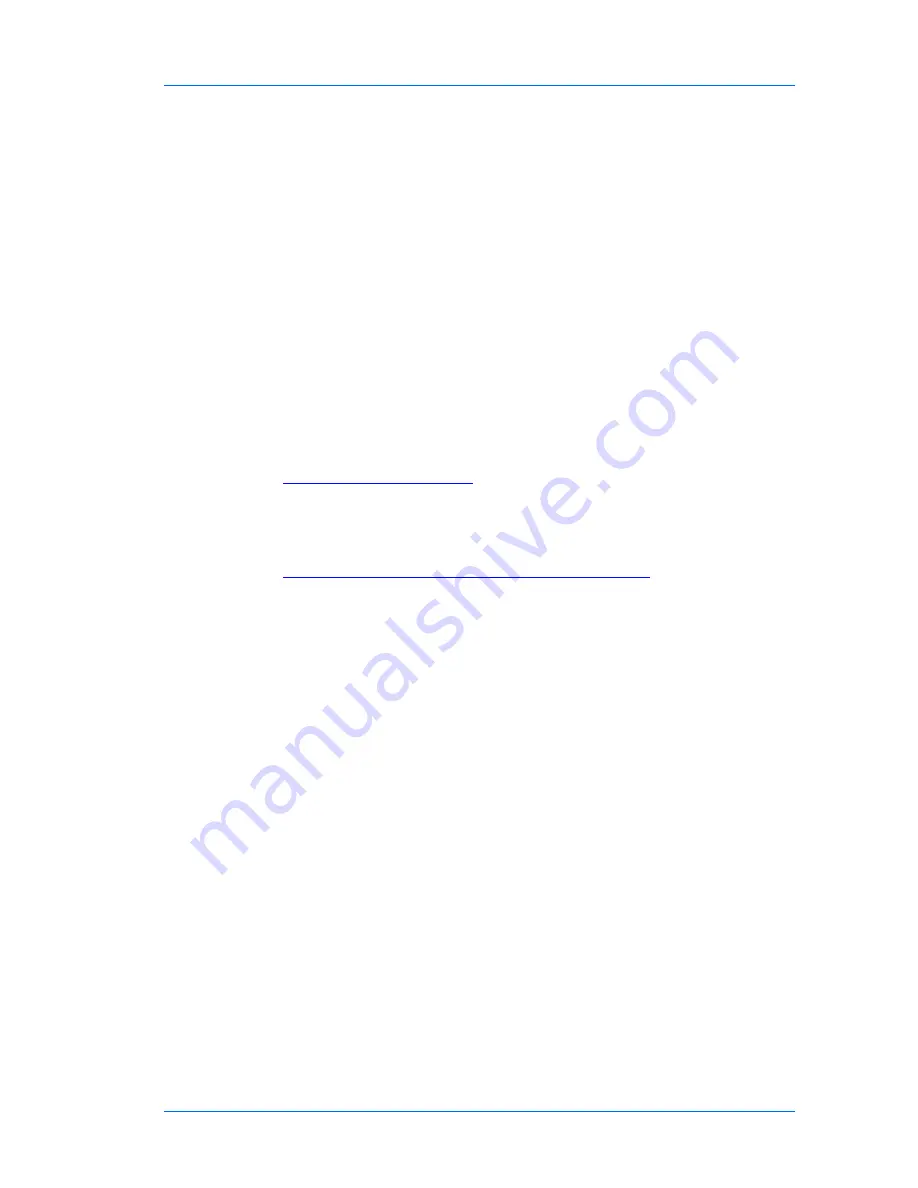
Quick Installation Guide
Step 2 – Restarting Your Computer
Diamond Assay Service
6
Step 2 – Restarting Your Computer
You have successfully installed DAS Agent
1. Connect the DiaScan S+ to a 110/220Volt power outlet, using the
supplied power adapter.
2. Connect your DiaScan S+ to your computer, using the supplied USB
Cable.
Connecting the DiaScan S+ invokes the
Found New Hardware
Wizard
to complete the installation; it will take a few seconds till
hardware is found and configured.
DAS support only the following browsers:
IE9, Firefox, Chrome and
Safari
Congratulations your program has been installed successfully.
You may now start exploring DAS using the following link:
http://diamondassay.com/
For questions, registration instructions and other guides please visit
our technical knowledgebase at:
http://help.diamondassay.com/DASHesk/index.php







