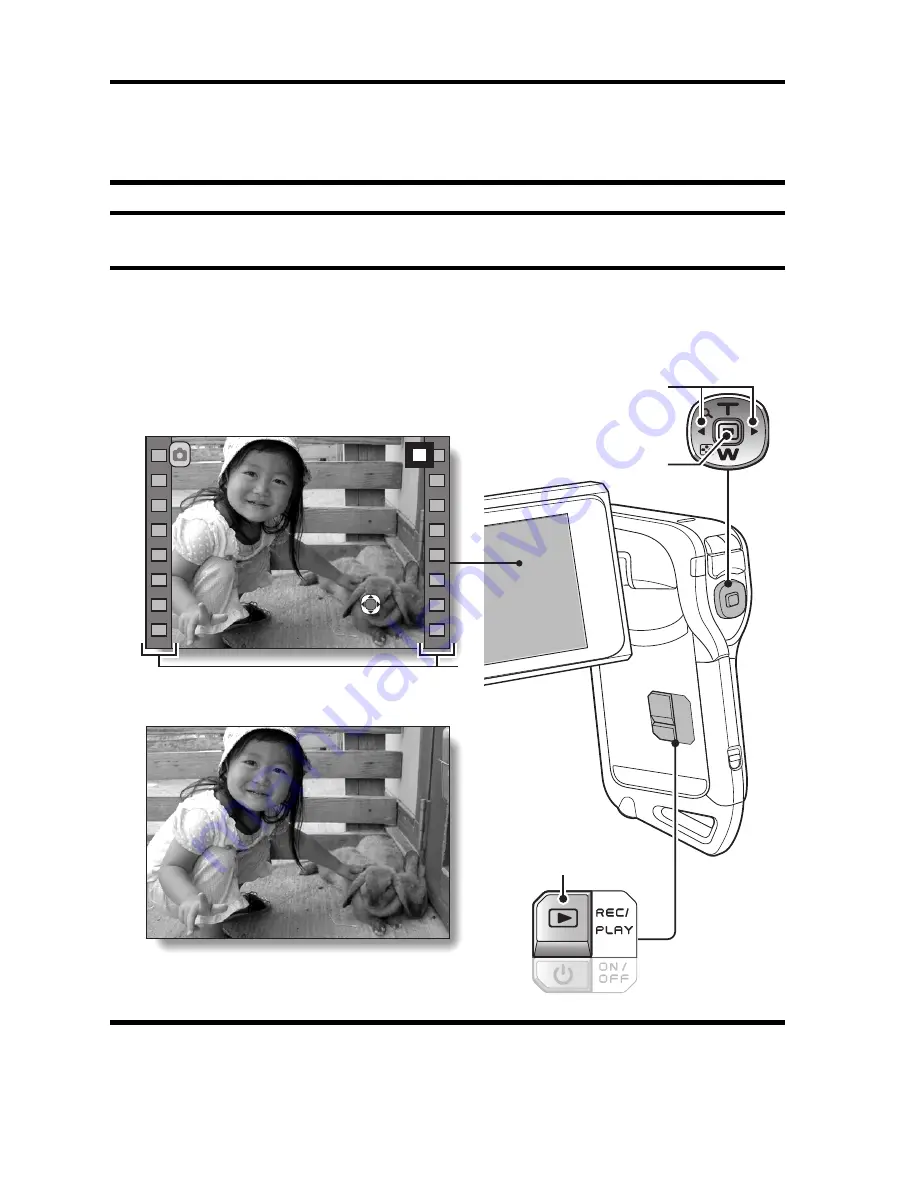
69
English
PLAYBACK
SIMPLE/PLAYBACK
PLAYING BACK VIDEO CLIPS AND
STILL IMAGES
1
Set the camera to the playback mode (page 35).
2
Press the [
G
] or [
H
] button to display the image you wish to play
back.
h
Video clips are indicated by a video clip pattern along the left and right
sides of the screen.
3
For a video clip, press the SET button.
h
Playback begins.
PLAY
PLAY
PLAY
SAVE
SAVE
SAVE
2008.12.24
2008.12.24
2008.12.24
2008.12.24
2008.12.24
2008.12.24
SET button
<Example: After capturing
a still image>
<Example: After recording
a video clip>
REC/PLAY
button
Arrow buttons






























